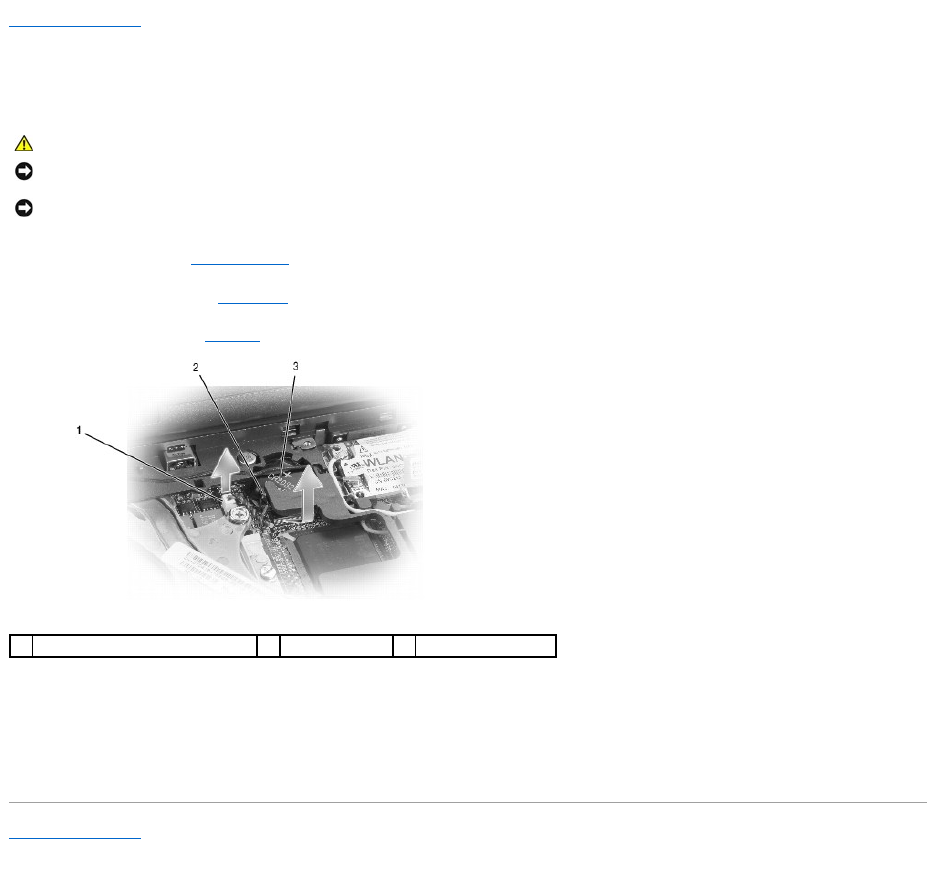
Back to Contents Page
Coin-Cell Battery
Dell™Latitude™D620ServiceManual
1. Follow the procedures in Before You Begin.
2. Remove the hinge cover (see Hinge Cover).
3. Remove the keyboard (see Keyboard).
4. Remove the coin-cell battery connector from the connector on the system board.
5. Being careful not to break the plastic, slightly raise the corner of the plastic mylar above the battery.
6. While holding the mylar, grasp the battery and pull out of the battery compartment.
Back to Contents Page
CAUTION: Before performing the following procedures, follow the safety instructions in your Product Information Guide.
NOTICE: To avoid electrostatic discharge, ground yourself by using a wrist grounding strap or by periodically touching a connector on the back panel of
the computer.
NOTICE: To avoid damaging the system board, you must remove the main battery before you begin working inside the computer.
1
coin-cell battery connector
2
plastic mylar
3
coin-cell battery


















