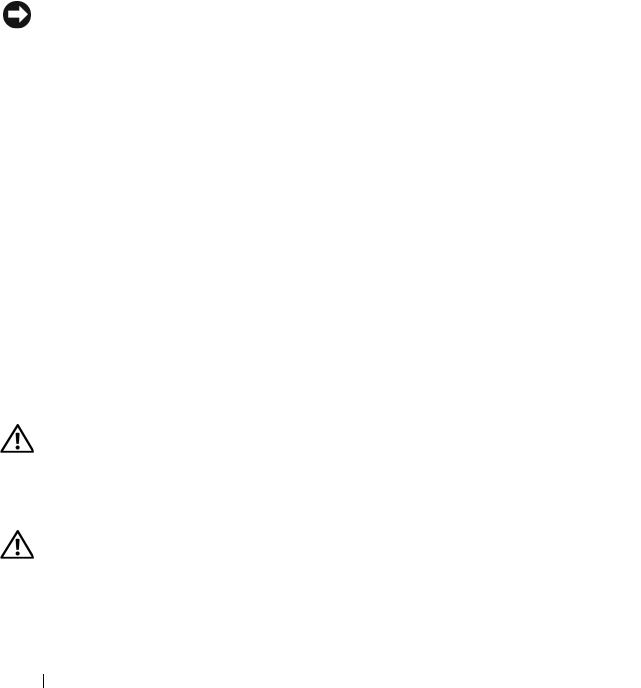
188 Appendix
About Your RAID Configuration
RAID Level 0 Configuration
A RAID level 0 configuration uses a storage technique known as "data striping"
to provide a high data access rate. Data striping is a method of writing
consecutive segments, or stripes, of data sequentially across the physical drives
to create a large virtual drive. Data striping allows one of the drives to read data
while the other drive is searching for and reading the next block.
Another advantage of a RAID level 0 configuration is that it utilizes the full
capacities of the drives. For example, if you have two 120-GB drives installed,
you have 240 GB on which to store data.
NOTICE: Because RAID level 0 configurations provide no data redundancy, if one
drive fails, then the data on the other drive is also inaccessible. Therefore, ensure
that you perform regular backups when you use a RAID level 0 configuration.
RAID Level 1 Configuration
RAID level 1 uses a data-redundancy storage technique known as "mirroring."
When data is written to the primary drive, it is then duplicated, or mirrored,
on the other drive. A RAID level 1 configuration sacrifices high data-access
rates for its data redundancy advantages.
If a drive failure occurs, subsequent read and write operations are directed to
the surviving drive. A replacement drive can then be rebuilt using the data
from the surviving drive. Also, because data is duplicated on both drives, a
RAID level 1 configuration using two 120-GB hard drives collectively has a
maximum of 120 GB on which to store data.
Cleaning Your Computer
CAUTION: Before you begin any of the procedures in this section, follow the
safety instructions located in the Product Information Guide.
Computer, Keyboard, and Display
CAUTION: Before you clean your computer, disconnect the computer from the
electrical outlet and remove any installed batteries. Clean your computer with a
soft cloth dampened with water. Do not use liquid or aerosol cleaners, which may
contain flammable substances.


















