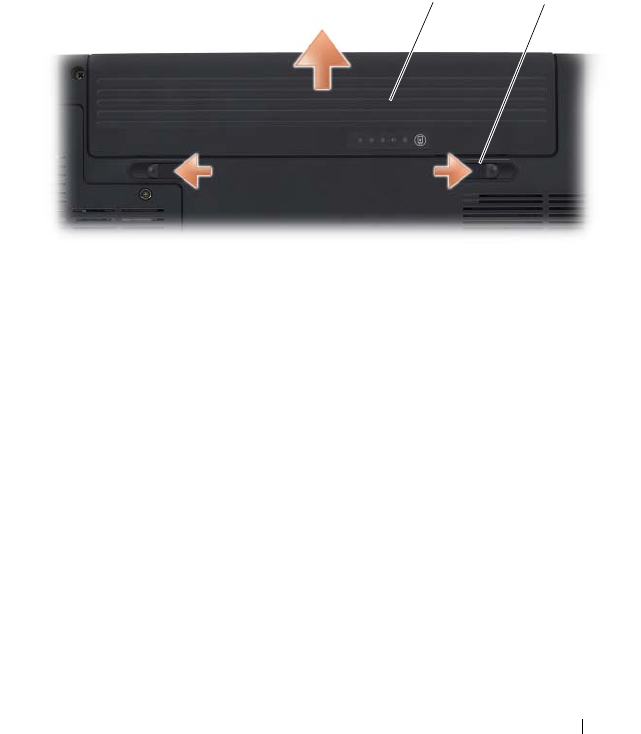
Using a Battery 51
To remove the battery:
1
If the computer is connected to a docking device (docked), undock it. See
the documentation that came with your docking device for instructions.
2
Ensure that the computer is turned off.
3
Turn the computer over.
4
Slide and click the battery release latches to keep them open.
5
Slide the battery out of the bay.
To replace the battery, follow the removal procedure in reverse order.
Storing a Battery
Remove the battery when you store your computer for an extended period of
time. A battery discharges during prolonged storage. After a long storage
period, recharge the battery fully (see "Charging the Battery" on page 50)
before you use it.
1 battery 2 battery release latches (2)
21


















