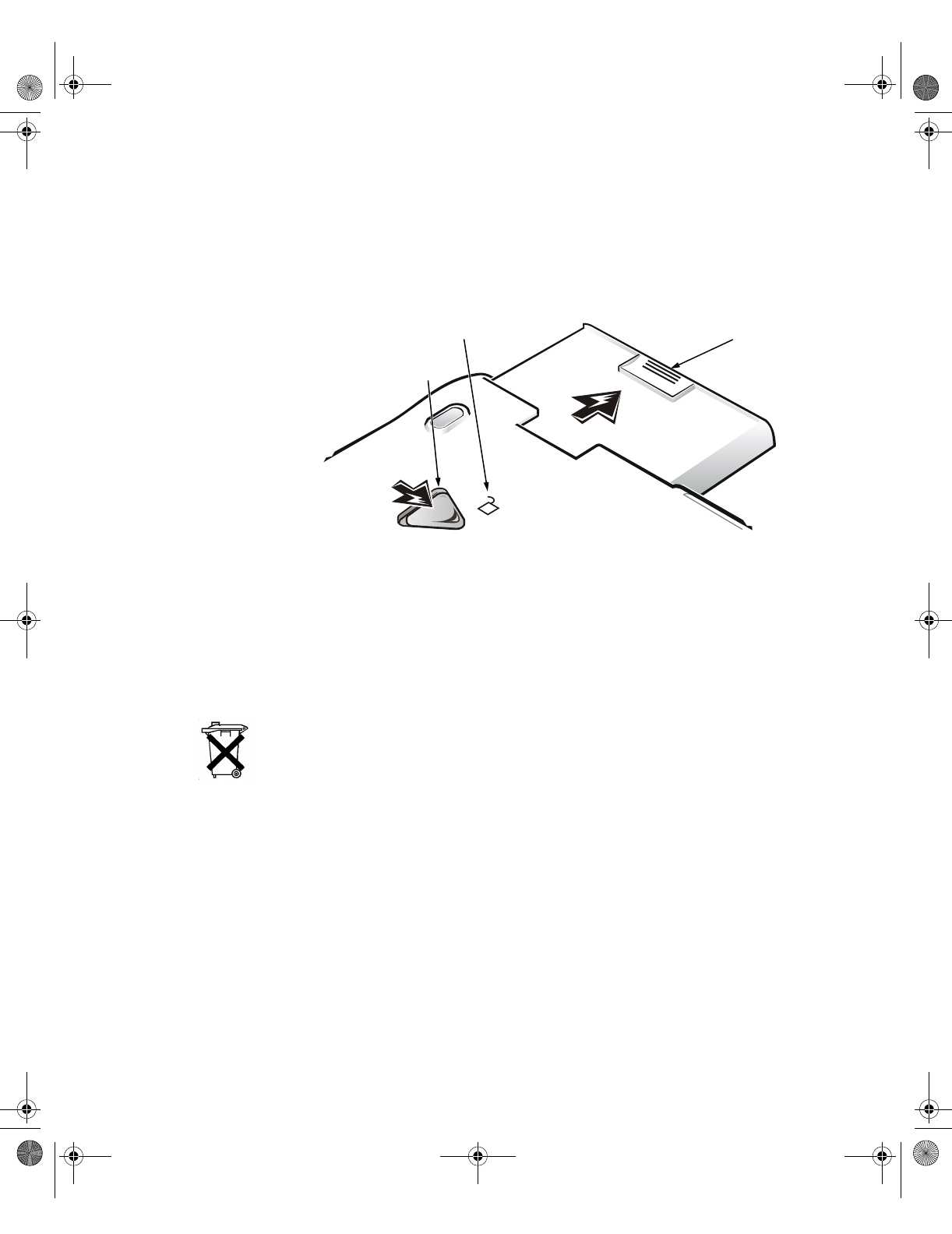
1-12 Dell Latitude System Information
DELL CONFIDENTIAL - Preliminary 1/24/00
(Rev. 11/3/98) FILE LOCATION:
J:\projects\10-01000\10-01288.del\users\joe\SIGs\Final\AMF\Multilin-
5. Remove the battery from the battery bay:
a. Close the computer display and turn the computer over.
b. Slide the battery bay latch toward the Unlock icon. Keep holding the latch
with one hand while pulling the battery out of the bay with the other hand.
c. Release the latch after you remove the battery.
)LJXUH5HPRYLQJD%DWWHU\)URPWKH%DWWHU\%D\
6. Slide the new battery firmly into the battery bay. You should hear a click when the
battery is fully seated.
7. If you put the computer into suspend or suspend-to-disk mode, press the power
button to resume normal operation.
%DWWHU\'LVSRVDO
Your computer system uses a lithium-ion battery pack or an optional nickel metal
hydride (NiMH) battery pack . Do not dispose of this battery along with household
waste. Contact your local waste disposal agency for the address of the nearest bat-
tery deposit site.
5HJXODWRU\1RWLFHV
Electromagnetic Interference (EMI) is any signal or emission, radiated in free space or
conducted along power or signal leads, that endangers the functioning of a radio navi-
gation or other safety service or seriously degrades, obstructs, or repeatedly
interrupts a licensed radio communications service. Radio communications services
include but are not limited to AM/FM commercial broadcast, television, cellular ser-
vices, radar, air-traffic control, pager, and Personal Communication Services (PCS).
These licensed services, along with unintentional radiators such as digital devices,
including computer systems, contribute to the electromagnetic environment.
battery
battery bay
latch location
unlock icon
86EFPeb0.fm Page 12 Monday, January 24, 2000 12:52 PM


















