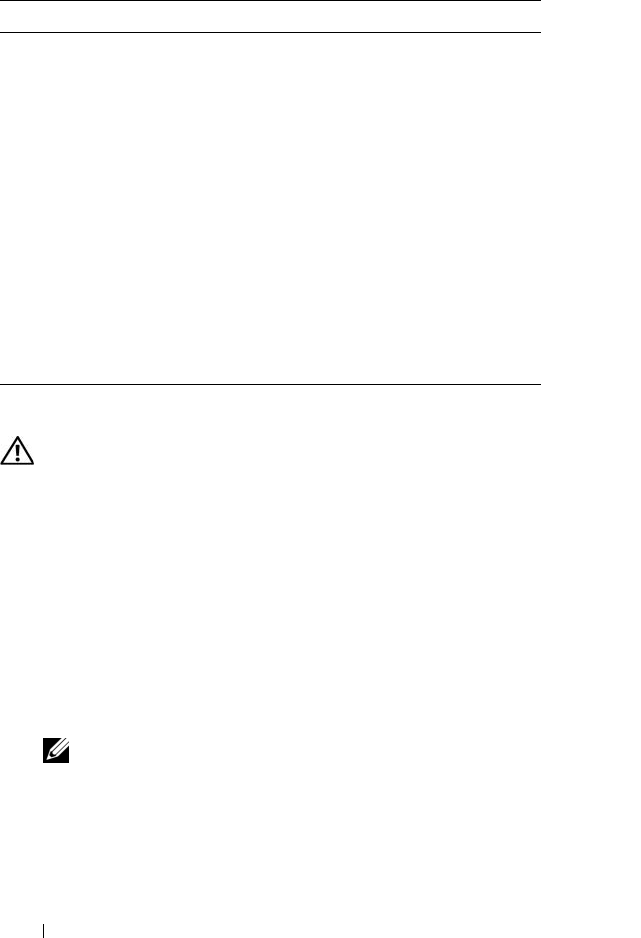
82 Installing System Components
Installing Memory Modules
CAUTION: Only trained service technicians are authorized to remove the system
cover and access any of the components inside the system. Before performing any
procedure, see your Product Information Guide for complete information about
safety precautions, working inside the computer and protecting against
electrostatic discharge.
1
Open the system. See "Opening the System" on page 54.
2
Locate the memory module sockets. See Figure 6-2.
3
Press the ejectors on the memory module socket down and out, as shown
in Figure 3-17, to allow the memory module to be inserted into the socket.
4
Align the memory module's edge connector with the alignment keys of the
memory module socket, and insert the memory module in the socket.
NOTE: The memory module socket has two alignment keys that allow you to
install the memory module in the socket in only one way.
Table 3-1. Sample Memory Module Configurations
Total Memory DIMM1_A DIMM2_A DIMM1_B DIMM2_B
512 MB 512 MB None None None
1 GB 512 MB None 512 MB None
1 GB 1 GB None None None
2 GB 512 MB 512 MB 512 MB 512 MB
2 GB 1 GB None 1 GB None
3 GB 1 GB 512 MB 1 GB 512 MB
4 GB 1 GB 1 GB 1 GB 1 GB
4 GB 2 GB None 2 GB None
5 GB 2 GB 512 MB 2 GB 512 MB
6 GB 2 GB 1 GB 2 GB 1 GB
8 GB 2 GB 2 GB 2 GB 2 GB
book.book Page 82 Thursday, August 30, 2007 3:30 PM


















