Error Code Message Information
LCD Message Memory mirror lost on <
location
>. Power cycle system.
Details The memory may not be seated correctly, misconfigured, or has
failed.
Action Check the memory configuration. Re-seat the memory modules. If the
issue persists, see Getting Help.
MEM1208
Message Memory spare redundancy is lost. Check memory device at location
<
location
>.
LCD Message Memory spare lost on <
location
>. Power cycle system.
Details Memory sparing is no longer available.
Action Re-seat the memory modules. If the issue persists, see Getting Help.
MEM8000
Message Correctable memory error logging disabled for a memory device at
location <
location
>.
LCD Message SBE log disabled on <
location
>. Re-seat memory.
Details Errors are being corrected but no longer logged.
Action Review system logs for memory exceptions. Reinstall memory at
location <
location
>.
PCI1302
Message A bus time-out was detected on a component at bus <
bus
>
device<
device
> function <
func
>.
Details System performance may be degraded. The device has failed to
respond to a transaction.
Action Cycle input power, update component drivers, if device is removable,
reinstall the device.
PCI1304
Message An I/O channel check error was detected.
LCD Message I/O channel check error detected. Power cycle system.
Action Cycle input power, update component drivers, if device is removable,
reinstall the device.
PCI1308
Message A PCI parity error was detected on a component at bus
<
bus
>device<
device
>function <
func
>.
LCD Message PCI parity error on bus <
bus
> device <
device
> function <
func
>.
Power cycle system.
Details System performance may be degraded, PCI device may fail to
operate, or system may fail to operate.
130


















