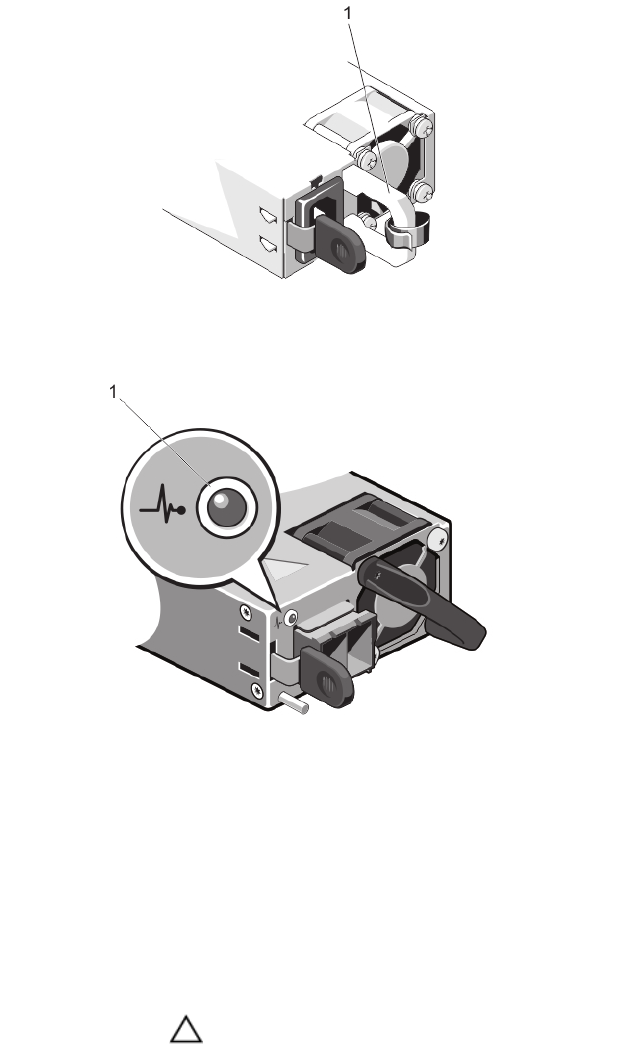
Figure 8. AC Power Supply Status Indicator
1. AC power supply status indicator/handle
Figure 9. DC Power Supply Status Indicator
1. DC power supply status indicator
Power Indicator
Pattern
Condition
Not lit Power is not connected.
Green The handle/LED indicator lights green indicating that a valid power source is connected to the
power supply and that the power supply is operational.
Flashing amber Indicates a problem with the power supply.
CAUTION: When correcting a power supply mismatch, replace only the power supply with
the flashing indicator. Swapping the opposite power supply to make a matched pair can
result in an error condition and unexpected system shutdown. To change from a High
Output configuration to a Low Output configuration or vice versa, you must power down
the system.
16


















