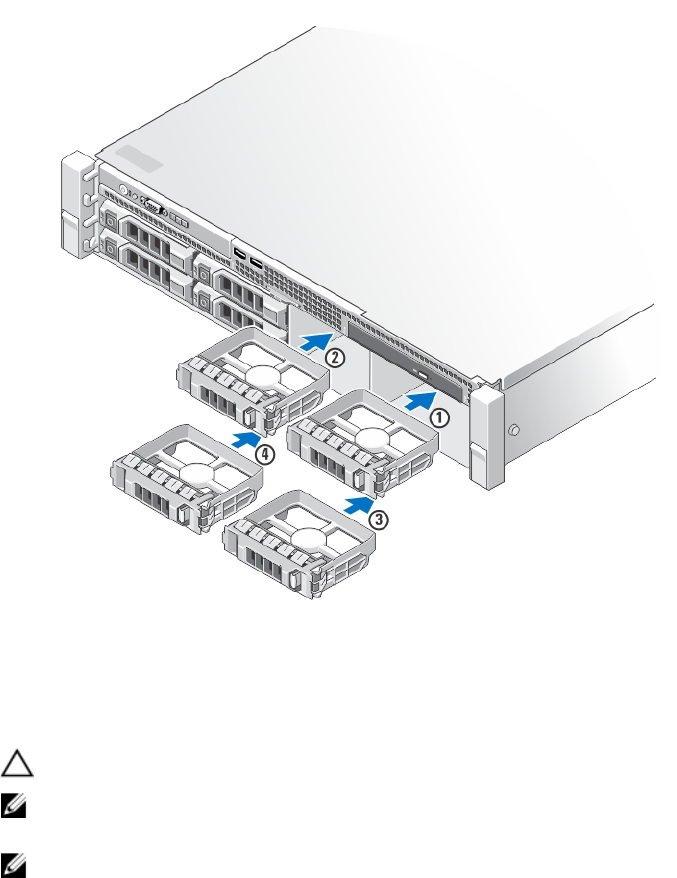
Figure 21. Hard-Drive Blank Installation Sequence
Removing A Dual Slot Hard-Drive Blank
CAUTION: To maintain proper system cooling, all empty hard-drive slots must have hard-drive blanks installed.
NOTE: Systems configured for software RAID support only four hard drives. The remaining hard-drive slots are pre-
installed with dual slot hard-drive blanks, and are not available for software RAID.
NOTE: This is a service only procedure.
1. If installed, remove the front bezel.
2. Using a screwdriver, push the release tabs to unlock the dual slot hard-drive blank from the chassis.
3. Pull the hard-drive blank at the corners until it is free of the hard-drive slot.
50


















