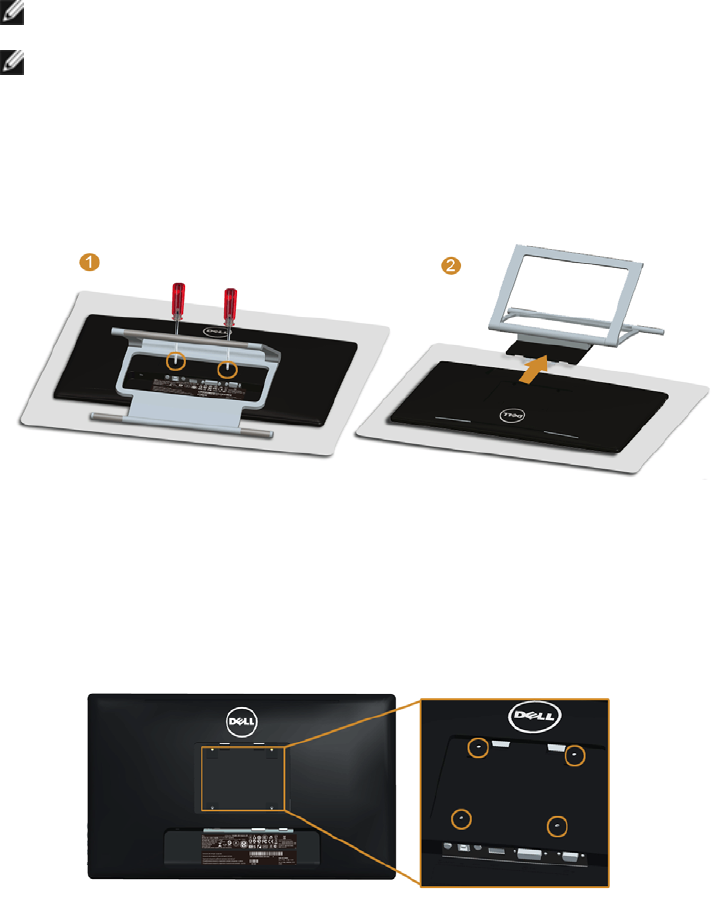
24 | Setting Up the Monitor
Removing the Monitor Stand
NOTE: To prevent scratches on the LCD screen while removing the stand, ensure
that the monitor is placed on a soft, clean surface.
NOTE: This is applicable for a monitor with a stand. When any other stand is
bought, please refer to the respective stand setup guide for the set-up instructions.
To remove the stand:
1. Place the monitor on a soft cloth or cushion.
2. Loosen the two screws that secure the sand to the monitor.
3. Lift the stand up and away from the monitor.
Wall Mounting (Optional)
Refer to the instructions that come with the VESA-compatible wall mounting kit.
1. Place the monitor panel on a soft cloth or cushion on a stable, flat table.
2. Remove the stand.
.
(Screw dimension: M4 x 10 mm).
3. Attach the mounting bracket from the wall mounting kit to the monitor.


















