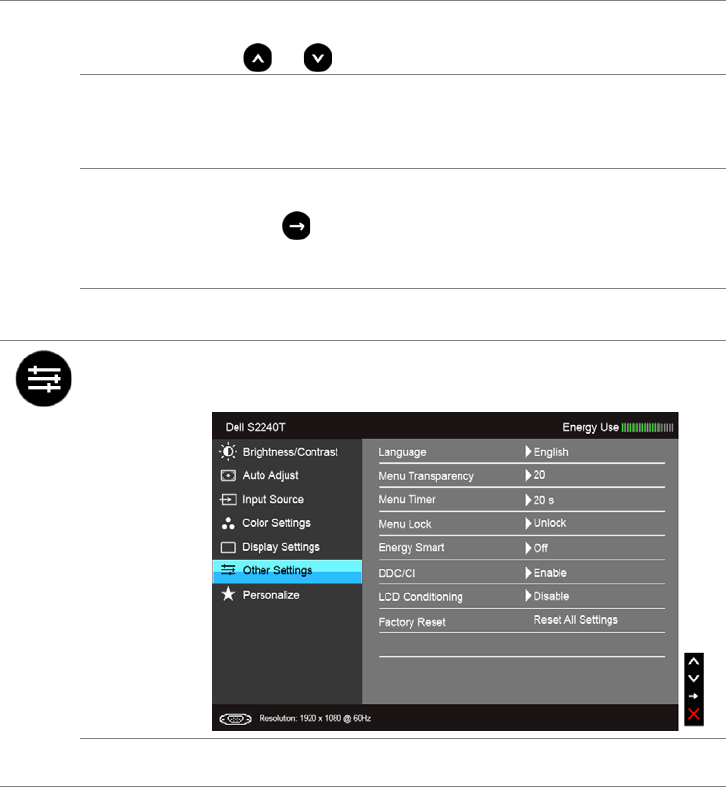
36 | Operating the Monitor
Pixel Clock
The Phase and Pixel Clock adjustments allow you to adjust your
monitor to your preference.
Use or to adjust for best image quality.
Phase
If satisfactory results are not obtained using the Phase adjustment, use
the Pixel Clock (coarse) adjustment and then use Phase (fine), again.
NOTE: Pixel Clock and Phase adjustments are only available for "VGA"
input.
Dynamic
Contrast
Allows you to increase the level of contrast to provide sharper and
more detailed image quality.
Press the button to select the Dynamic Contrast "On" or "Off".
NOTE: Dynamic Contrast provides higher contrast if you select Game
or Movie preset mode.
Reset Display
Settings
Select this option to restore default display settings.
Other
Settings
Select this option to adjust the settings of the OSD, such as, the
languages of the OSD, the amount of time the menu remains on
screen, and so on.
Language
Language options set the OSD display to one of the six languages
(English, Spanish, French, German, Simplified Chinese or Japanese).


















