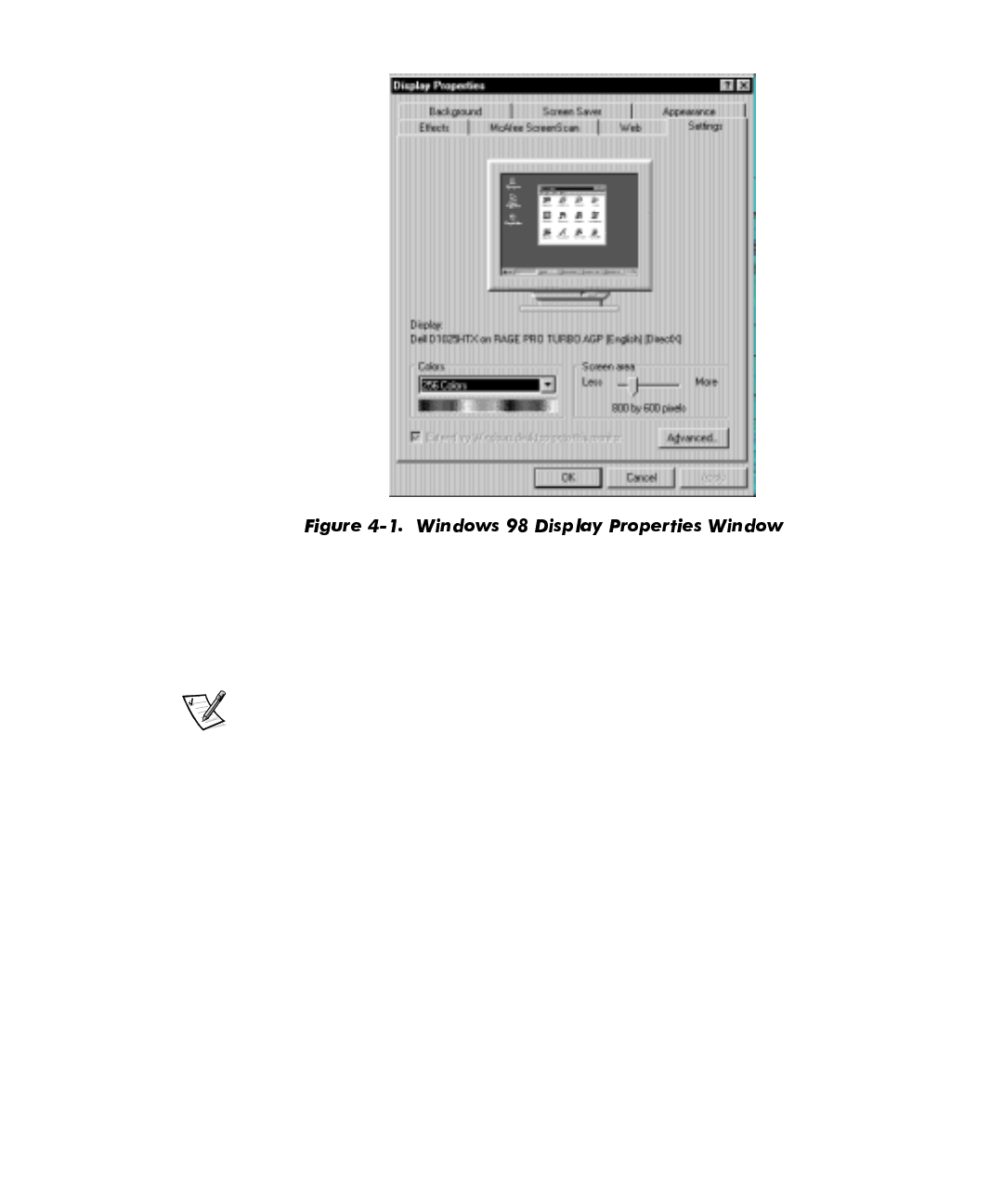
4-2 Dell Dimension XPS R
xxx
Systems Setup Guide
3. Point the mouse cursor at the slidebar in the
Screen
area
. Then click and hold
down the left mouse button.
4. Move the slidebar to the left to decrease the resolution or to the right to increase
the resolution.
NOTE: As the resolution increases, icons and text appear smaller on the screen.
5. Click
Apply
.
A dialog box informs you that the process may take 15 seconds and that the
screen may flicker while the resolution is changed.
6. Click
OK
and then
Ye s
to accept the new setting.
For more information on monitor adjustments, refer to the documentation that came
with your monitor.


















