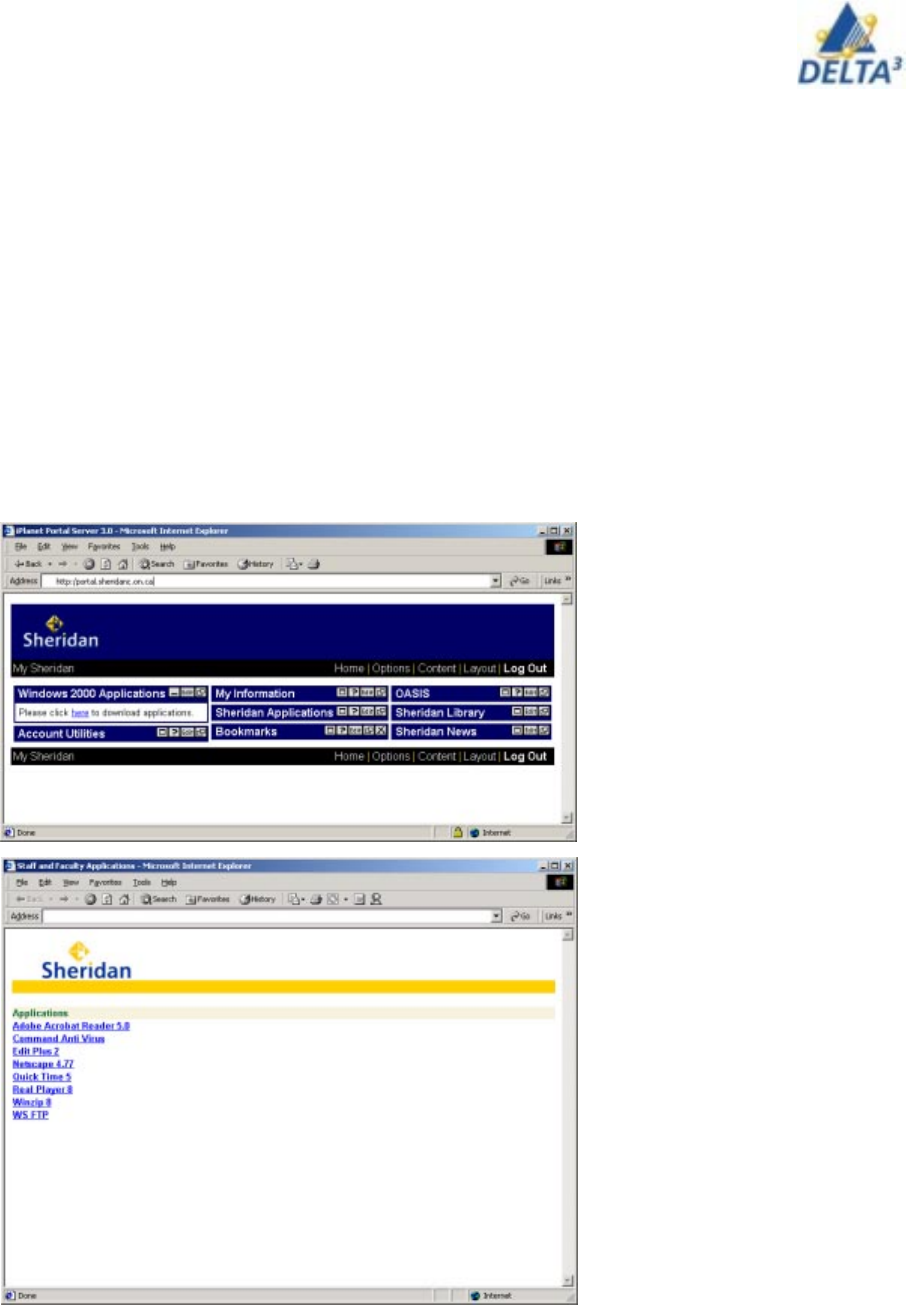
11
User Handbook
Installing Software through Portal
When you get your laptop, it will come with several applications pre-installed in
the base image. These include Command Anti-Virus, MS Office XP, Netscape
4.77, and Winzip applications. The remainder of applications needed for your
course will be available though a web interface.
[Using a secure browser either go to www.sheridanc.on.ca and follow the links to
Portal or in the address bar of your browser enter the URL https://
www.portal.sheridanc.on.ca to go directly to the portal site.]
How to install software
To install new programs to your Sheridan authorized laptop you should select the
link labeled “Windows 2000 Applications” you will be presented with a screen
and a list of applications available to you based on your blockcode. (You should
contact your teacher or program coordinator to have your list corrected)
Select the program
to install by left
clicking on the
Hyper Link.
[You will repeat this
for all the pro-
grams in the list
you are offered but
you can only install
one at a time. ]


















