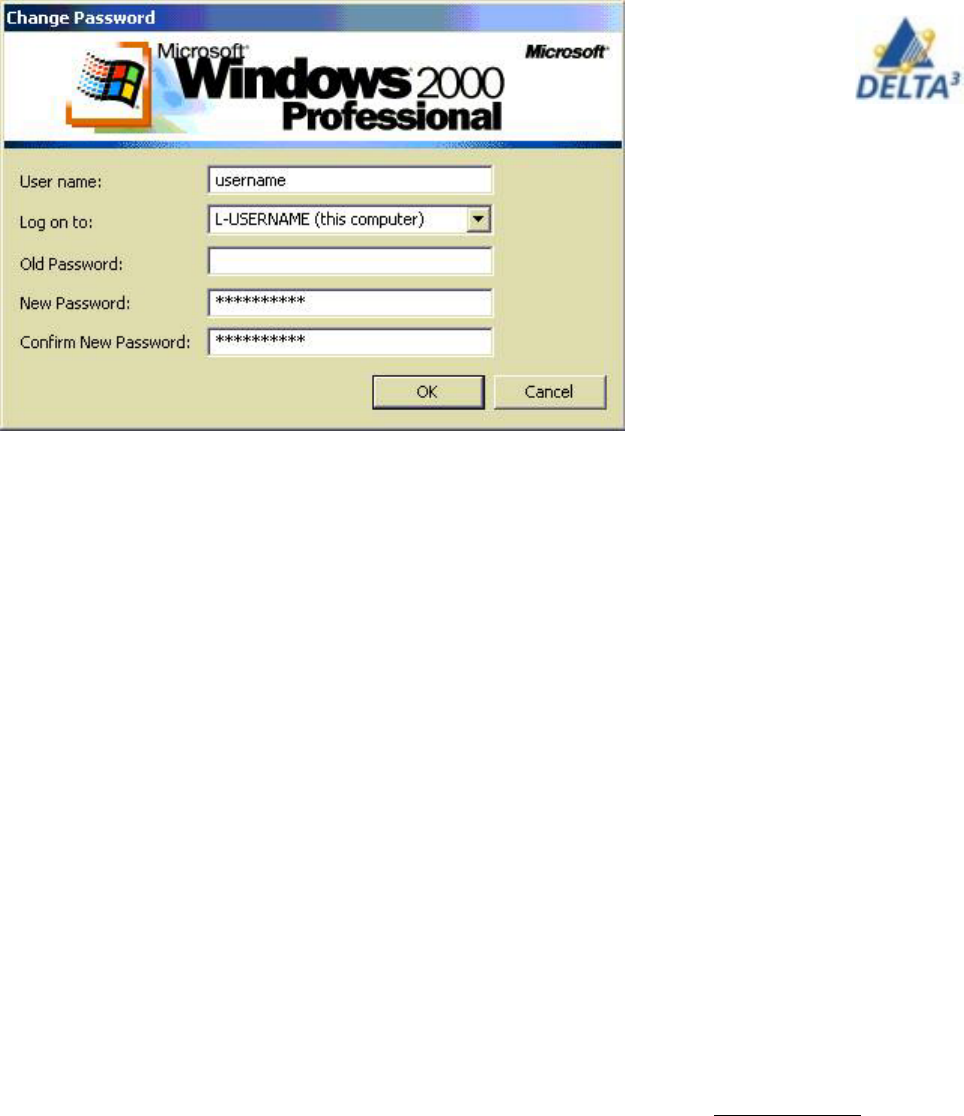
6
User Handbook
This dialogue box
will ask you to
change your
password
Leave the Old password
blank.
Key in your new password.
Press tab
Key in the same password
where it says Confirm New
Password.
Click OK.
Windows 2000 will then take a few minutes to create your new user profile. This
delay will only happen during this first setup of your account.
ThinkPad Models & Features
There are now 2 ThinkPad models on campus - R31and R40 You have been issued
the model corresponding to your program requirements.
R31 ThinkPad
This laptop is slightly smaller, faster (Mobile Celeron 1.13GHz (256)) and physically
lighter with more hard disk space (20 GB) for storage and 128 MB RAM. It is com-
patible with the existing ThinkPad port replicators on the lecterns. The R31 has a a
13.1 inch screen with a resolution of 1024 X 768. It also has an Intel 82830M Graph-
ics Controller and an S-video out connection.
1.1.1 Two fully supported USB ports
The USB drivers are included in our software image and the ports are fully
supported under Windows 2000. The industry is moving away from other
types of connectors and most peripherals (keyboard, mouse, digital cameras
and other devices) now available on the market use a USB port. If you need to
purchase a new mouse, be sure to purchase one with a USB connector.
1.1.2 Infrared port
An infrared port is present in this ThinkPad model.
1.1.3 No internal floppy disk drive
Following the industry trend to retire floppy disks, the R31 does not come with


















