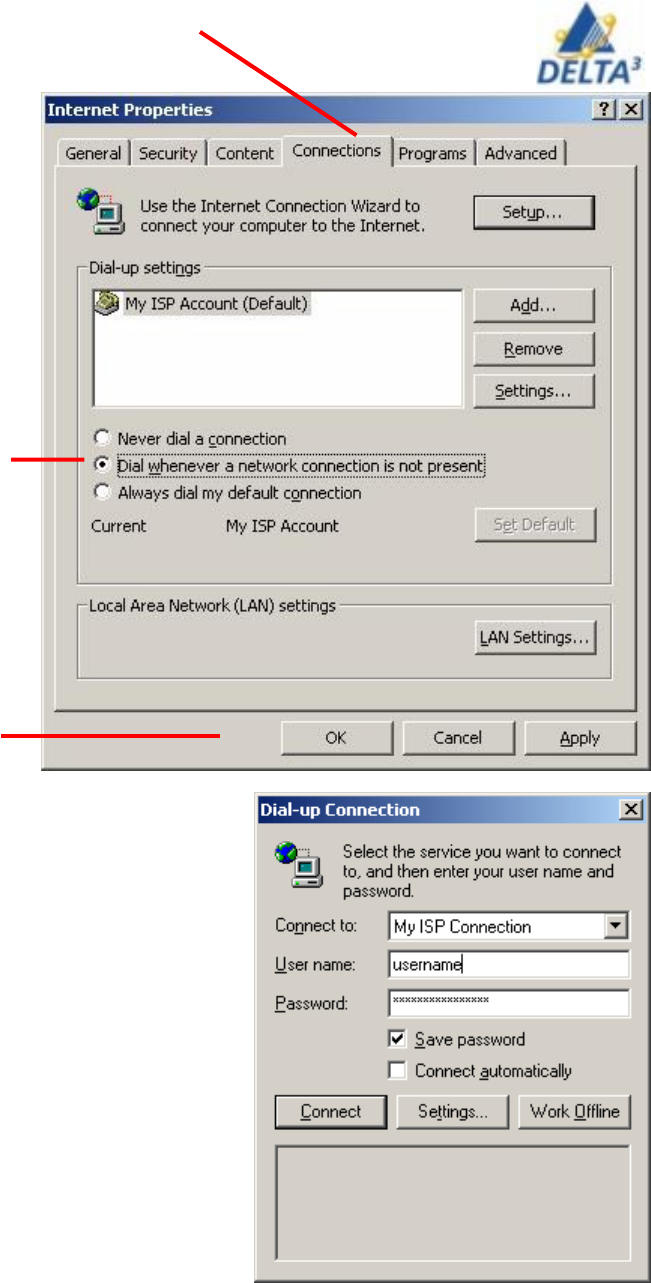
43
User Handbook
Creating a Dial-up
Shortcut
At this point, a new network dial-up icon has been
created in the Network and Dial-up Connections
control panel. To create a short-cut to this icon on
your desktop, follow the following procedure.
From the Start menu, choose Settings and click
Network and Dial-up Connections.
Select your dial-up account icon.
From the File menu, click Create Shortcut
A dialog will prompt you to create a shortcut on the
desktop. Choose Yes
3. On the screen that gets displayed, select the
Connections tab along the top.
4. Select Dial whenever a
network connection is not
present. When selected it
will have a black dot in the
white circle.
Click on OK to close the
window.


















