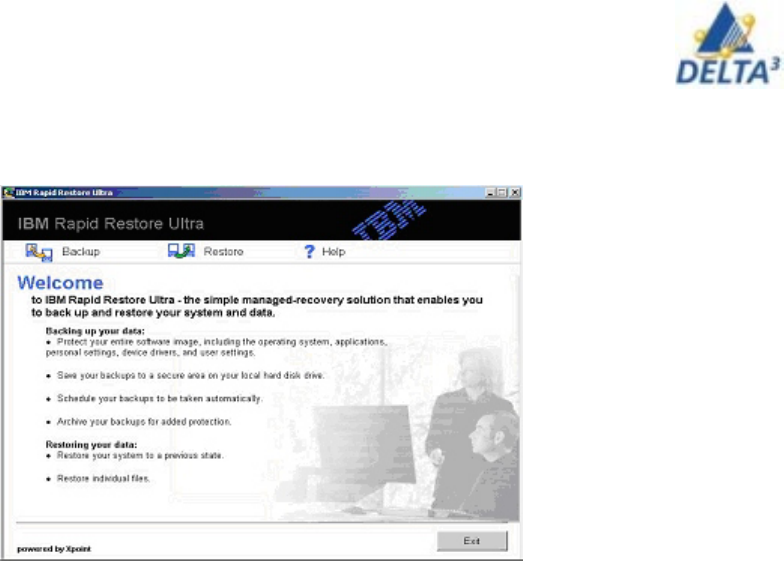
17
User Handbook
Backing up your system
Weekly backups are automatically scheduled for you. To access Rapid Restore’s
main console use the Start - Programs - Access IBM – IBM Rapid Restore
Ultra menu sequence.
1. Click Backup
2. Select Schedule your backups.
3. Select your options e.g. the default is set to Weekly on Monday at 8 pm.
Archiving data to CD-R
1. Access Rapid Restore’s main console.
2. Click Backup.
3. Click Archive your backups.
4. You are prompted to insert a blank CD-R into your CD-R(W) drive. After
inserting the CD-R, click OK.
Restoring Your System
Restoring files:
To recover one or more damaged or lost files, follow the steps below:
1. Access Rapid Restore’s main console. (Start - Programs - Access IBM
– IBM Rapid Restore Ultra menu sequence).
Click the Restore button.
2. Click the Restore Files button to open the single file folder within
Windows Explorer.
· From the Windows desktop, double-click the My Computer icon, and
then click Single File Restore. The Windows Explorer program opens.


















