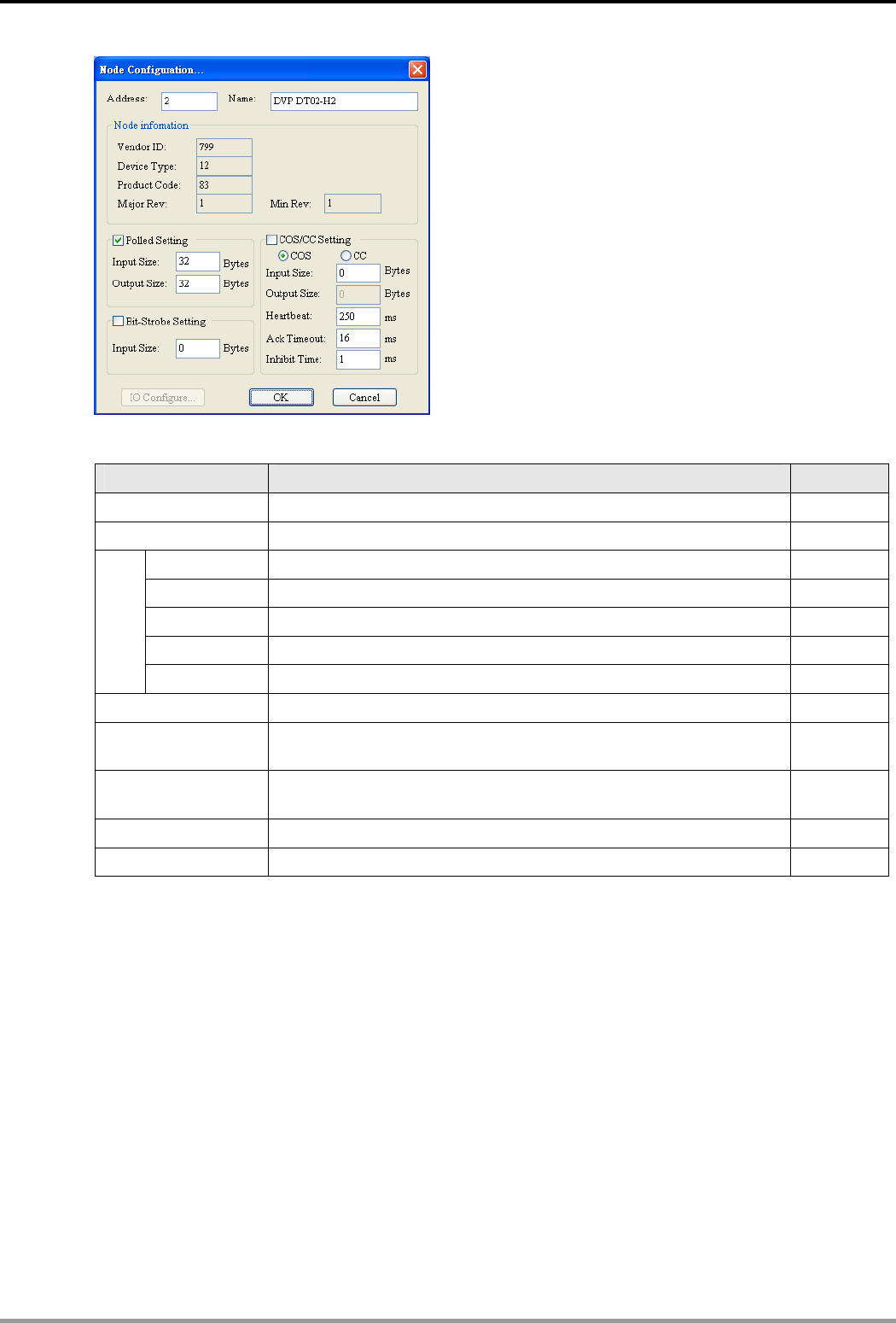
DeviceNet Slave Communication Module DVPDT02-H2
DVP-PLC Application Manual
13
9. Confirm the I/O data of DVPDT02-H2 node.
Item Explanation Default
Address Node address of DVPDT02-H2 on DeviceNet network N/A
Name Name of the node N/A
Vendor ID 799 is the vendor ID of Delta Electronics, Inc. 799
Device Type Device type of DVPDT02-H2. 12 refers to communication adapter 12
Product Code Product code of DVPDT02-H2 83
Major Rev. Major version of DVPDT02-H2's firmware 1
Node
information
Min Rev. Minor version of DVPDT02-H2’s firmware 1
Polled Setting One of standard DeviceNet I/O transmission methods Supported
Bit-Strobe Setting
One of standard DeviceNet I/O transmission methods.
DVPDT02-H2 does not support this.
N/A
COS/CC Setting
One of standard DeviceNet I/O transmission methods.
DVPDT02-H2 does not support this.
N/A
Input Size Length of data transmitted from DVPDT02-H2 to DeviceNet master 32 bytes
Output Size Length of data transmitted from DeviceNet master to DVPDT02-H2 32 bytes
10. Confirm all the settings are correct and click on “OK”.
Configuration of DVPDNET-SL
1. Double click on DNET Scanner (node 01), and the "Scan Module Configuration…” dialog box will appear.
You can find the currently available node, DVPDT02-H2, in the list. On the right hand side, there is an
empty “Scan List”.


















