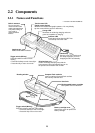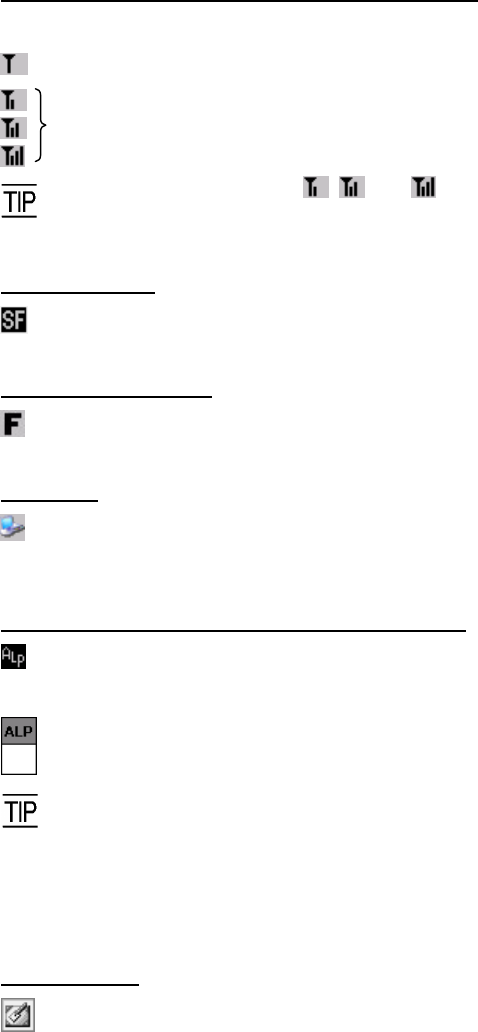
Chapter 2 Getting Started the BHT and System Menu
Synchronization state (Provided on the BHT-400BW-CE)
Displays the open state of the wireless device and the radio field intensity.
Displays when the wireless device is open.
Shows the radio field intensity with the number of bars.
The radio field intensity icons ( , , and ) indicate that the radio link is established but do not
assure you that there will be few communications errors.
Keypad shift state
Displays when the keypad is shifted.
Function key mode state
Displays when the function key is pressed.
ActiveSync
Displays when the BHT is linked with the PC via the IrDA, USB or etc. interface using Microsoft
ActiveSync.
Alphabet input state (Provided on the 31-key pad type)
Displays when the alphabet input function is activated.
(Pressing the ALP key switches between the numeric entry and alphabet entry modes.)
The ALP window appears when the alphabet input function is activated. Pressing any numeric key
displays the alphabet letter assigned to that key in this ALP window.
The ALP window appears only when alphabet entry #1 is enabled.
When alphabet entry #2 is enabled, the ALP icon appears but the ALP window does not.
Desktop display
Tapping this icon when an application program is running switches the screen to the desktop
display. Tapping it again returns to the application execution screen.
25