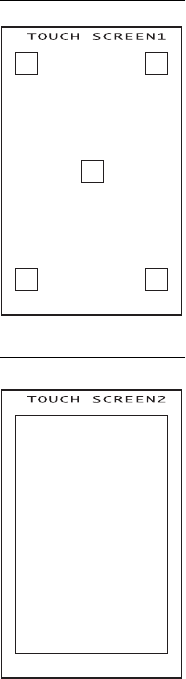
89
Chapter 2. Getting Started the BHT and System Mode
Selecting "2:TOUCH SCREEN1" on the TEST DIS-
PLAY menu calls up the screen shown at left.
Press individual touch-keys (■) on the LCD. When
each of them is pressed, the beeper will sound and
the key will become highlighted (■). Pressing the
highlighted key again will cancel highlighting (■).
Pressing all five touch-keys (highlighting all) or C
key will return to the TEST DISPLAY menu.
Touch screen test 1
Touch screen test 2
Selecting "3:TOUCH SCREEN2" on the TEST DIS-
PLAY menu calls up the screen shown at left.
You may draw an image with the stylus in the box
(graphics pad box) shown at left.
Press the C key to return to the TEST DISPLAY
menu.


















