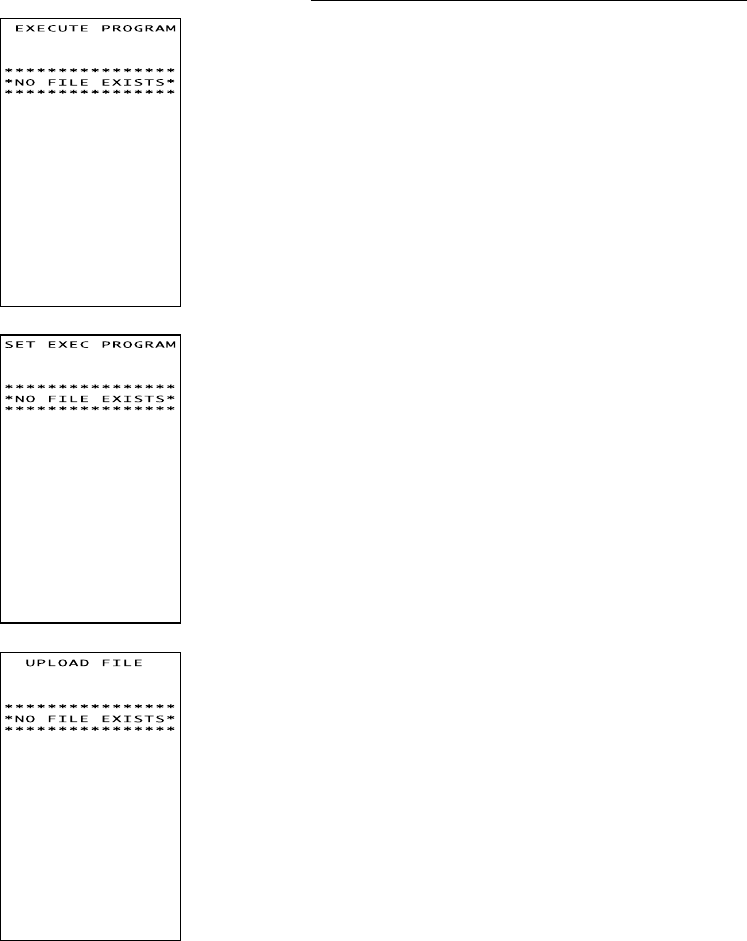
134
4.2 Errors in System Mode
If some error occurs during operation in System Mode, one of the following error
messages will appear on the LCD.
When selecting a program file or data file
■ Problem
You attempted to execute a user program in the
EXECUTE PROGRAM menu, but no user program
files had been stored in the memory.
■ Solution
Press the C key to return to the SYSTEM MENU
screen, then download user programs. (Refer to
Chapter 2, Subsection 2.5.3, [ 2 ].)
■ Problem
In the SET SYSTEM menu, you attempted to select
a user program file as an execution program to be
run when the power is applied, but no user pro-
gram files had been stored in the memory.
■ Solution
Press the C key to return to the SYSTEM MENU
screen, then download user programs. (Refer to
Chapter 2, Subsection 2.5.3, [ 2 ].)
■ Problem
You attempted to select "ONE FILE" or "ALL FILES"
for uploading in the UPLOAD menu, but no data
files had been stored in the memory.
■ Solution
Press the C key to return to the SYSTEM MENU
screen.


















