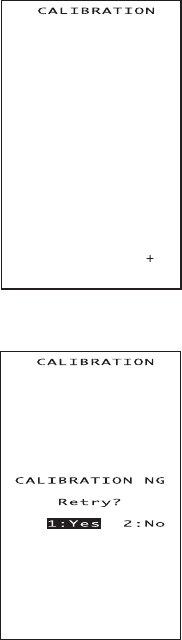
27
Chapter 2. Getting Started the BHT and System Mode
Touch the center of the 4th "+."
The adjustment will complete and the display will
return to the main adjustment screen.
If the adjustment is not completed normally, the
screen shown at left will appear where you may
choose retry or not.
If you select "1:Yes" and press the ENT key, the dis-
play will return to the top screen of the touch
screen adjustment sequence.
If you select "2:No" and press the ENT, or press the
C key, the display will return to the main adjust-
ment screen.


















