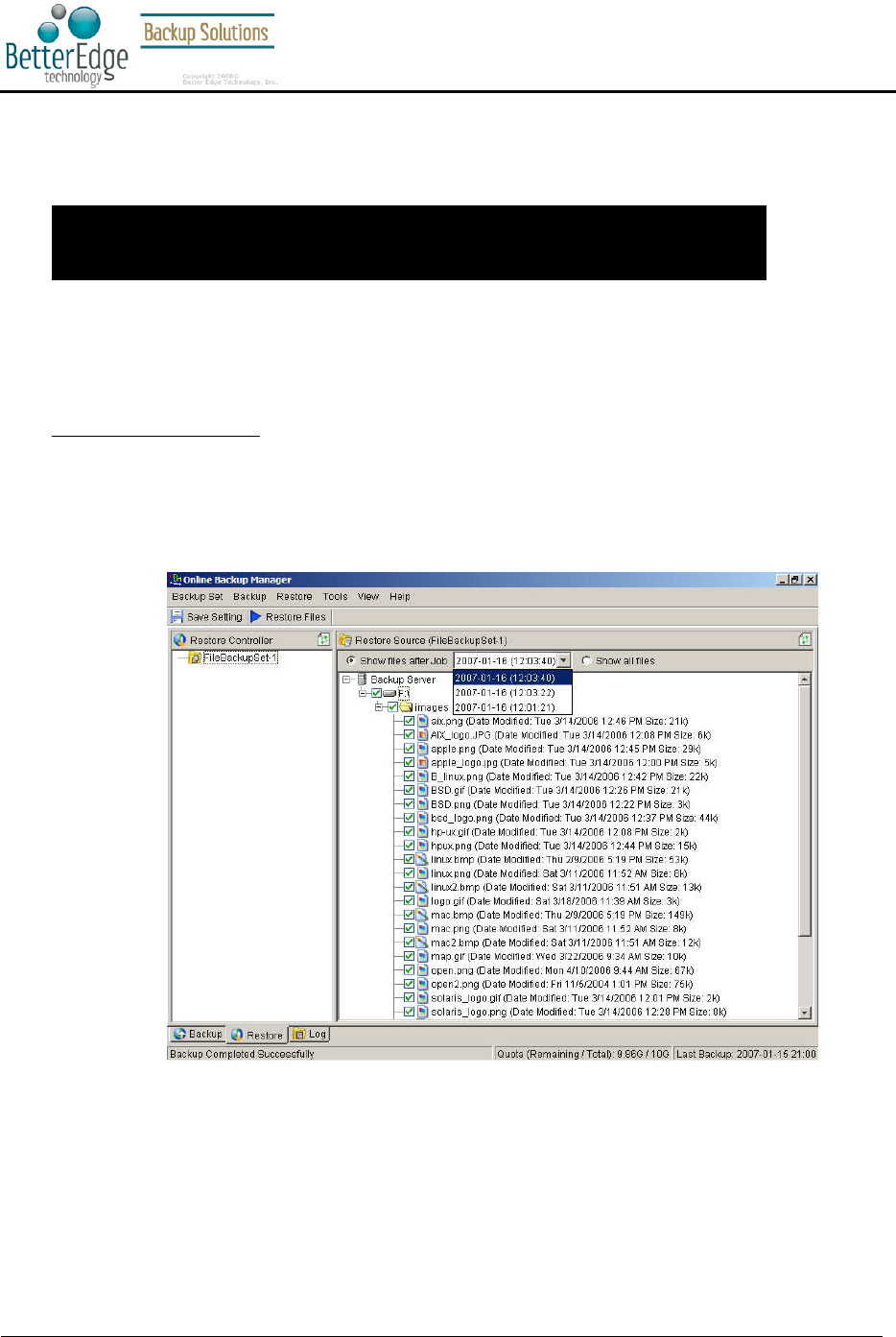
Better Edge Backup v5.2
User Guide
Copyright © 2008, Better Edge Technology, Inc. All Rights Reserved.
Page 44 of 121 (September 16, 2008)
7 Restoring Files
This chapter describes different ways files can be restored from to the backup server
It is very important to write down your encrypting key on paper and keep it in a safe
place because there will be no way to restore your backup files if you lose your
encrypting key.
7.1 Restore backup files directly from backup server
You can use either Better Edge Backup or the web restorer to restore backup files from the backup server.
Using Better Edge Backup
You can restore your data from the backup server by following instructions below.
i. Open Better Edge Backup from the System Tray (see previous sections for details)
ii. Select the [Restore] tab at the bottom part of Better Edge Backup
iii. Select the backup set from which you would like files to be restored from the left panel
iv. Select the snapshot of your backup files that you would like to restore from the backup server by
using [Show files after Job] drop down list
v. Select the files that you would like to restore and press the [Restore Files] button on the toolbar


















