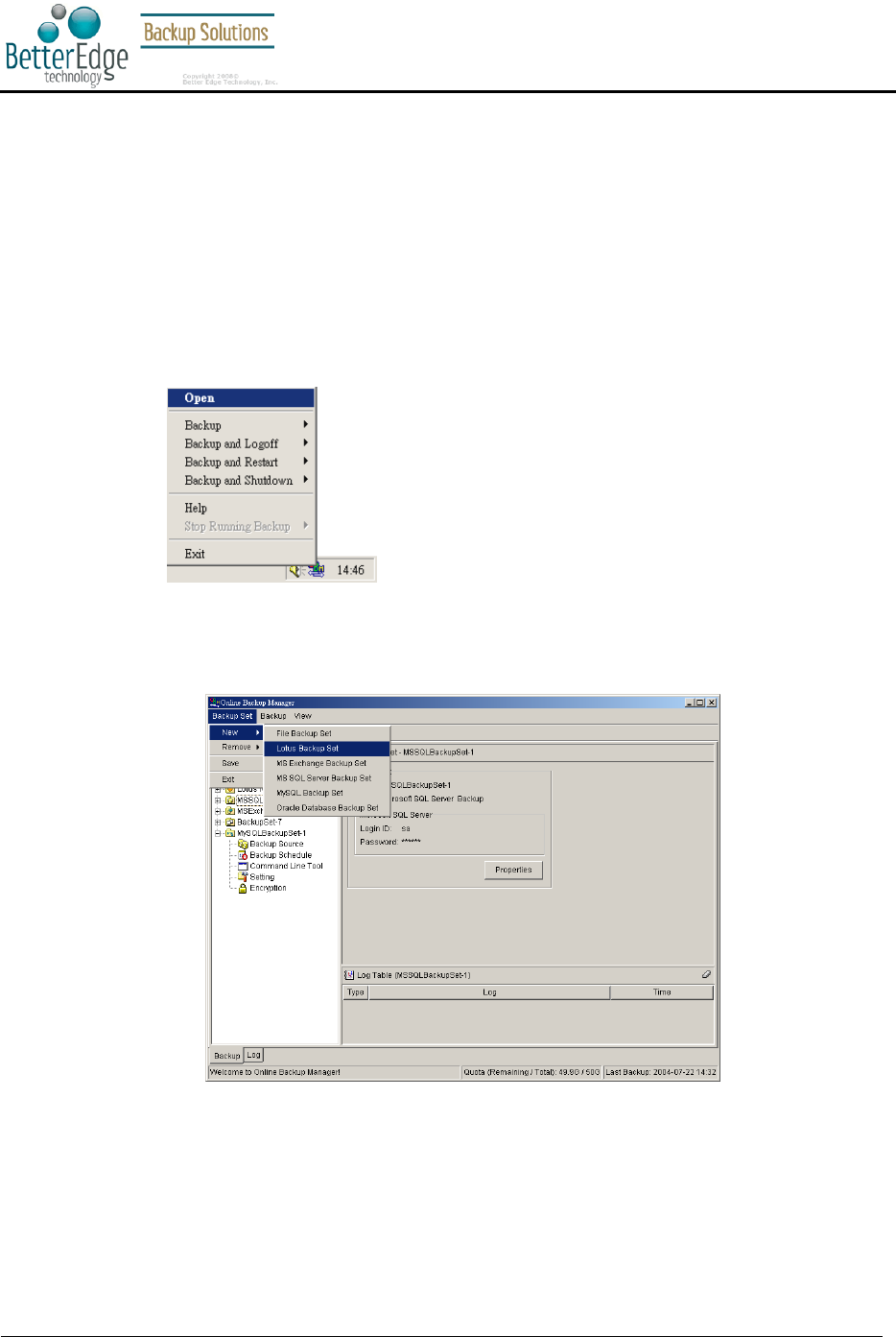
Better Edge Backup v5.2
User Guide
Copyright © 2008, Better Edge Technology, Inc. All Rights Reserved.
Page 76 of 121 (September 16, 2008)
v. Upload all files copied to the temporary directory to the Offsite Backup Server
vi. Remove temporary files from the temporary directory if [Setting] -> [Temporary Directory for
storing backup files] is enabled
11.3 How to backup Lotus Domino / Notes database(s) / file(s)
Please follow the instructions below to backup your Lotus Domino server / Notes client databases / files using
Better Edge Backup.
i. Open Better Edge Backup
Right click Better Edge Backup icon available in the system tray and choose [Open]
ii. Create a backup set
a. From the Menu, Choose [Backup Set] -> [New] -> [Lotus Backup Set]
b. Enter a name for your backup set


















