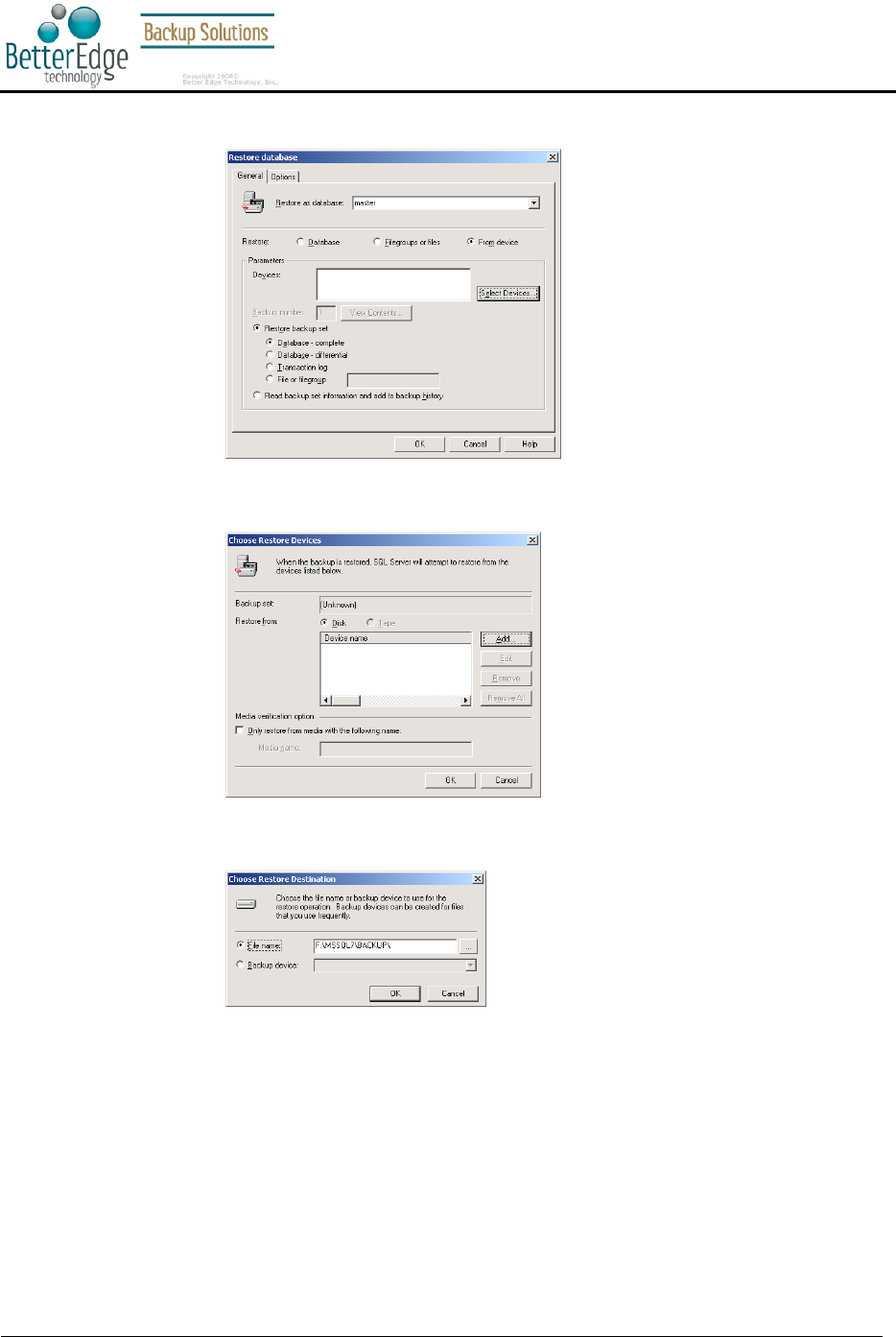
Better Edge Backup v5.2
User Guide
Copyright © 2008, Better Edge Technology, Inc. All Rights Reserved.
Page 72 of 121 (September 16, 2008)
4. Press the [Select Devices] button.
5. From the [Choose Restore Devices], press the [Add] button.
6. From the [Choose Restore Destination] panel, press the […] button to choose your master
backup (*.bak) from your backup files
7. Press the [OK] button, to start restoring the “master” database.
c. Restart Microsoft SQL Server in “Normal Mode”
1. Remove “-m” parameter from the [Startup Parameters] as in previous step
2. Restart your Microsoft SQL Server as in previous step
iv. (Optional) Restore “model”, “msdb” and “distribution” database
You need to restore “model” database if you have changed the database template of your SQL
Server.
You need to restore “msdb” database if you have changed the scheduling information or you want


















