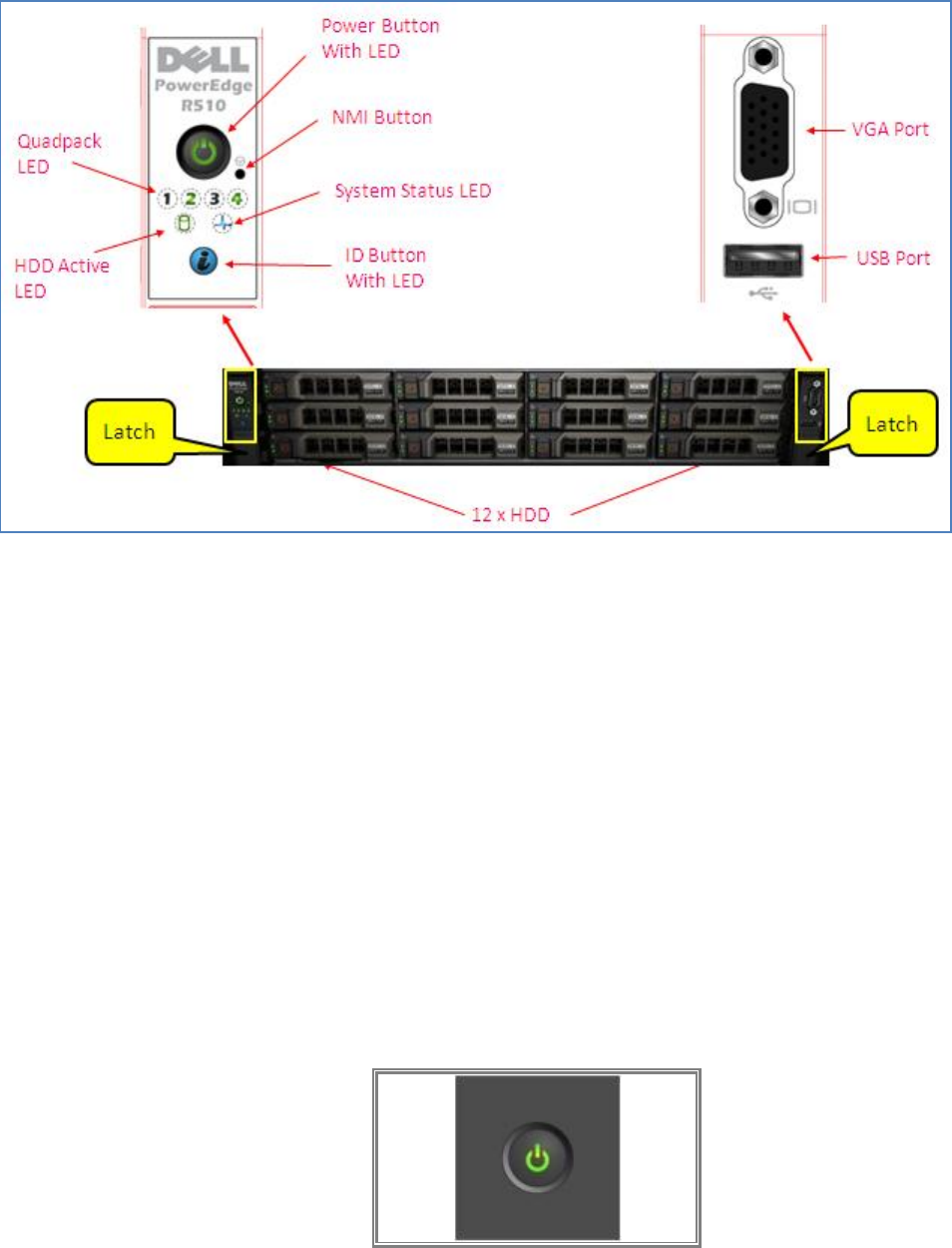
Dell
PowerEdge R510 Technical Guide 21
Figure 6. PowerEdge R510–12 HDD Configuration
4.3.1 NMI Button
The Non-Maskable Interrupt (NMI) button can be accessed through a pin hole with a thin object (e.g., the
end of a paperclip). Pressing this button results in a Non-Maskable Interrupt to the CPU, which halts all CPU
operations.
4.3.2 System ID Button
There are 2 System ID buttons—one on the front panel of all servers and one on the back panel of rack-dense
and rackable tower servers. When the System ID buttons are pressed, the System Status/ID LED in the front
and in the back blink, identifying the particular server in a rack full of servers. This button remains
functional during non-operational (that is, standby and shutdown) modes.
4.3.3 Power Button/Power LED
The power button controls the system's power, turning the unit on and off. All PowerEdge servers have the
power LED light-pipe integrated in the power button. The LED is a green standard Power icon.
Figure 7. Power Button/LED Implementation


















