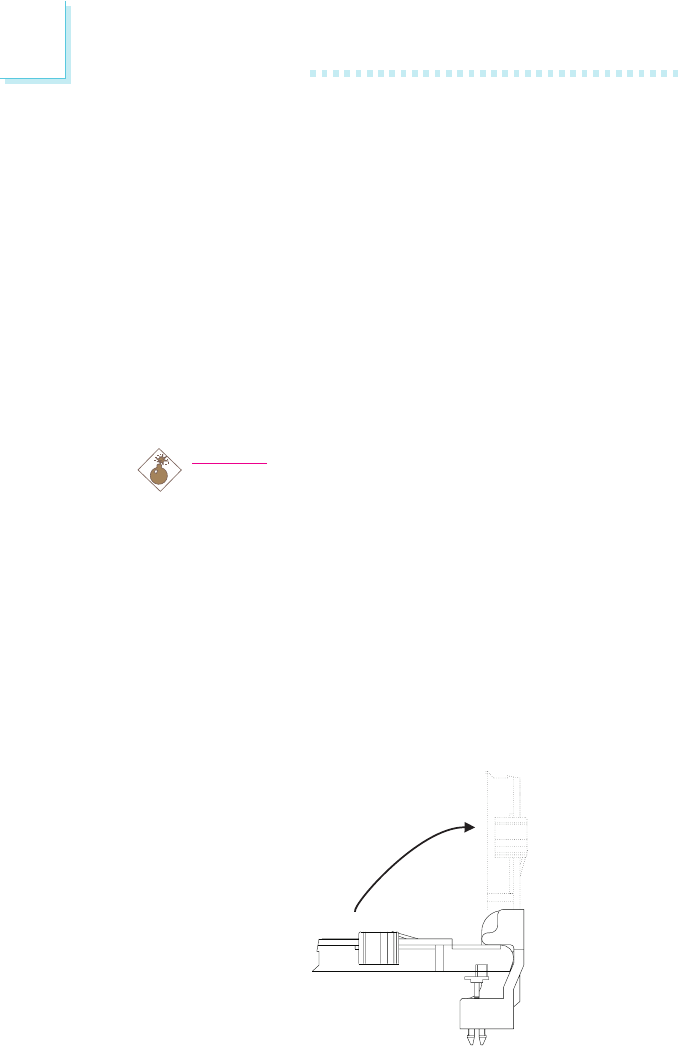
2
18
Hardware Installation
1. Pull the tabs which are at the ends of the socket to the side.
2. Position the RIMM above the socket with the notches in the
module aligned with the keys on the socket.
3. Seat the module vertically into the socket. Make sure it is
completely seated. The tabs will hold the RIMM in place.
2.3 Processor Installation
The system board is equipped with a 242-pin processor slot (Slot
1). The ends of the slot are installed with the Universal Retention
Mechanism (URM). URM is used to hold an Intel
®
SECC, SECC2 or
SEPP processor onto the slot.
Warning:
The processor must be kept cool by using a fan with heatsink.
Leave certain space clearances to maintain proper airflow once
the processor and heatsink are installed. All cables (for floppy
drive, hard drive, CD-ROM, etc.) must be routed clear of the
processor and its airspace. Otherwise, the processor will
overheat subsequently damaging the processor and the system
board.
2.3.1 Installing the Processor
1. Position the URM located at each end of Slot 1 into its upright
position.
Original
position
Upright
position


















