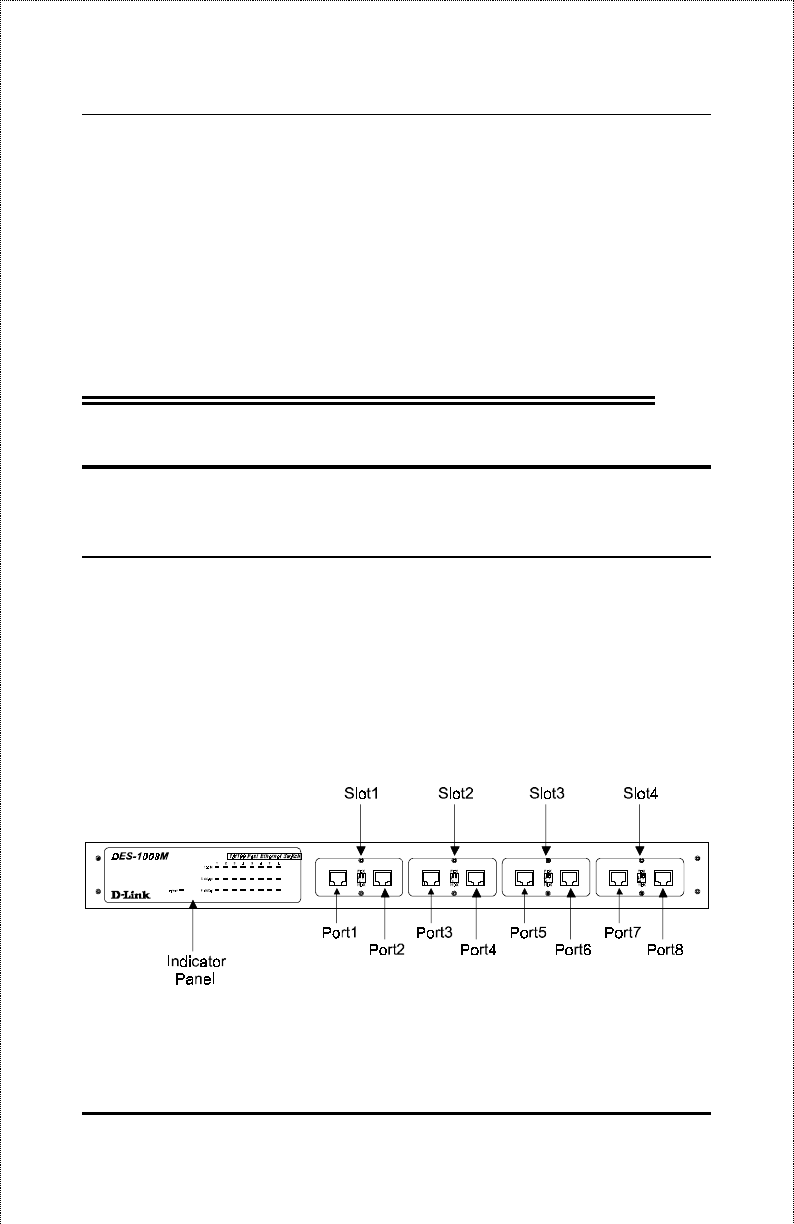
DES-1008M User’s Guide
6 Unpacking and Component Identification
Inspect the Switch and all accompanying items. If any item is damaged or
missing, report the problem immediately to your networking equipment
dealer.
NOTE:
The base unit does not include any slide-in
port modules. You need to purchase these
modules separately from your networking
equipment dealer.
Identifying External
Components
This section identifies all the major external components of the Switch. It is
divided into three sections with one diagram per section. Each diagram is
followed by a list of components that are found in the respective diagram.
The sections are
Front Panel
,
Indicator Panel
, and
Rear Panel
.
Front Panel
♦
Indicator Panel


















