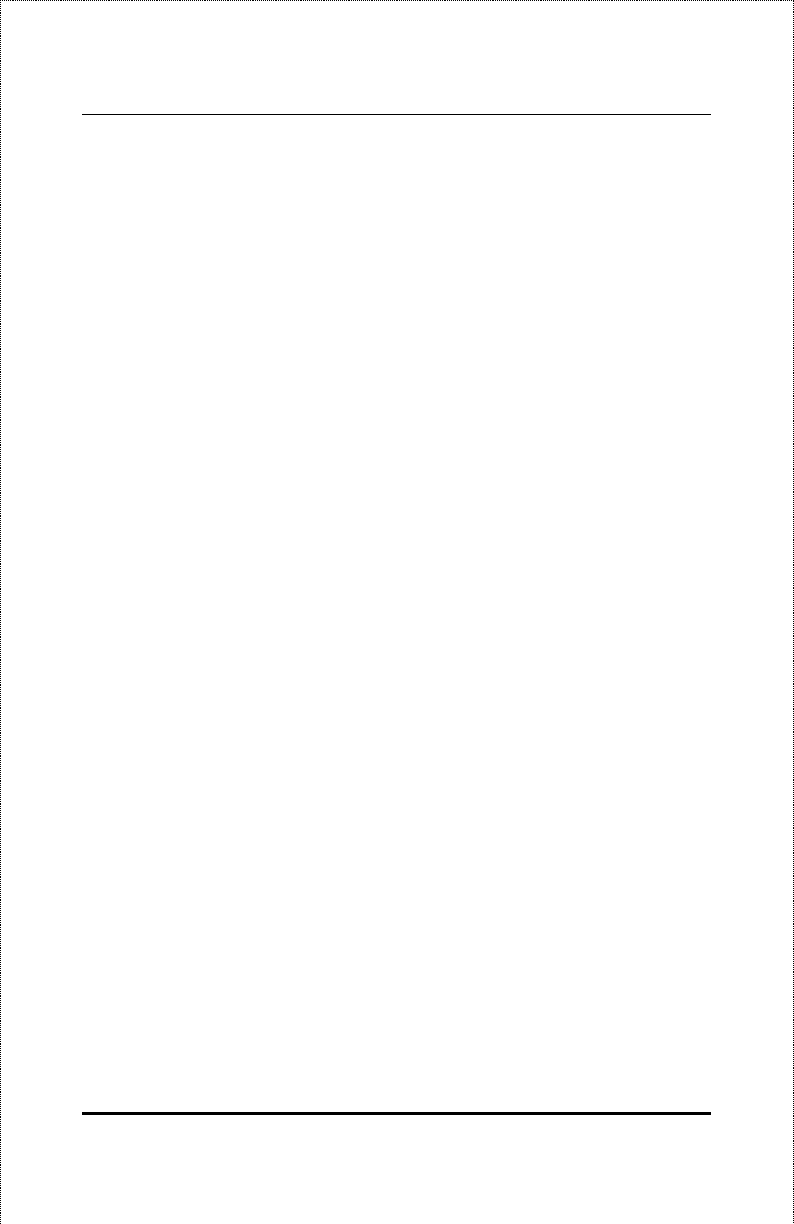
DES-1008M User’s Guide
12 Installation
♦
The site is in a fairly cool and dry place. See Appendix A,
Technical
Specifications
, for the acceptable temperature and humidity
operating ranges.
♦
Air-flow around the system and through the heat vents on the sides
of the case is not blocked. We recommend that you provide at least
25 mm (1 inch) clearance.
♦
No heavy objects are placed on the system.
♦
Install the Switch in a sturdy, level surface that can support at least
the weight of the system, or in an EIA standard-size rack. For
information on installing in a rack, see the next section,
Rack
Mounting.
When installing the Switch on a level surface, ensure to attach the self-
adhesive rubber feet at the bottom of the device. The rubber feet act as
cushioning devices.
Rack Mounting
The Switch can be mounted in an EIA standard-size, 19-inch rack, which
can be placed in a wiring closet with other equipment. Follow these steps to
install the system in a rack,
1.
Disconnect all cables from the system. Remove also the self-
adhesive rubber feet at the bottom of the device, if already fitted.
2.
Place the Switch on a flat surface with the front panel facing you.
3.
Place a mounting bracket over the mounting holes on one side of the
system. Ensure that the mounting holes coincide with the holes on
the mounting bracket.
4.
Insert the appropriate screws and tighten them with a suitable
screwdriver.


















