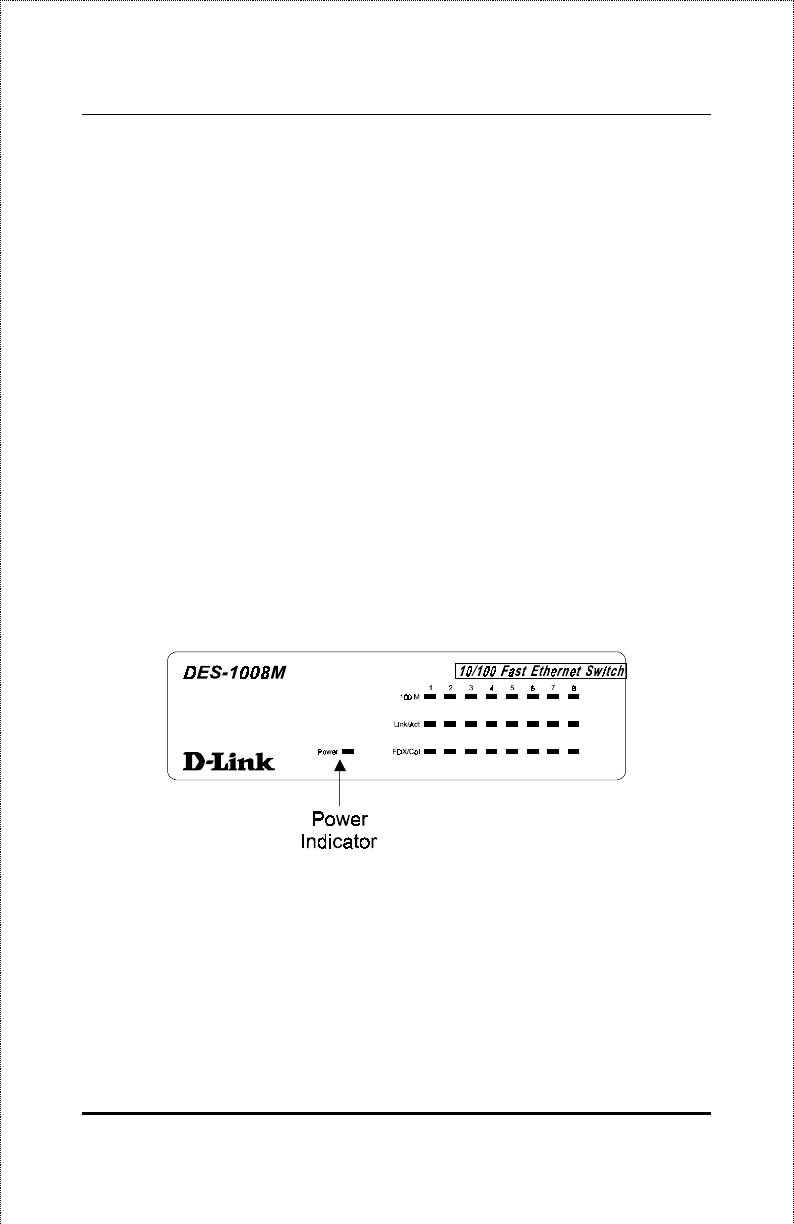
DES-1008M User’s Guide
Unpacking and Component Identification 7
Refer to the
Indicator Panel
section (below) to identify the different
status indicators and scales.
♦
Slots 1 to 4
Support the slide-in port modules. Each module provides two switched
ports for maximum system configuration of eight switched ports.
Depending on the installed modules, port types can vary from ordinary
twisted-pair ports to BNC or fiber-optic ports. The base unit does not
include any slide-in port modules to provide users the freedom to choose
their system’s port configuration.
For the list of supported slide-in port modules and their respective
specifications, see Appendix C,
Slide-in Port Modules
. For information
on module installation, see the
Port Module Installation
section of
Chapter 3,
Installation
.
Indicator Panel
♦
Power Indicator
This LED lights green when the Switch is receiving power; otherwise, it
is off. If this indicator does not light after turning on the Switch, check
the system fuse. This fuse can be found inside the fuse case located just
beneath the AC power connector. Pry open this case with a small flat-
bladed screwdriver and replace the fuse if necessary.


















