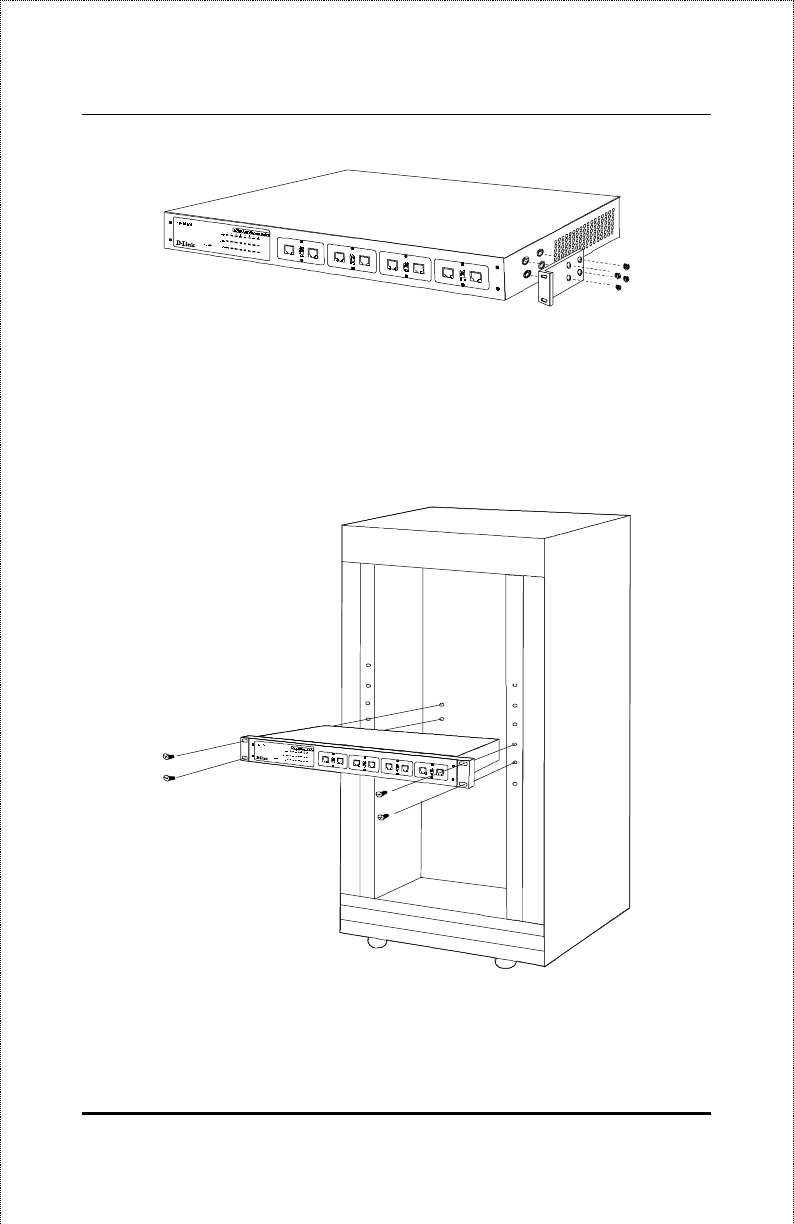
DES-1008M User’s Guide
Installation 13
1.
Repeat the same procedure to install the other mounting bracket on
the other side of the Switch.
2.
Insert the system in the 19-inch rack and secure it with the screws
provided with the rack. Ensure that the heat vents are not obstructed.
3.
Reconnect the cables.


















