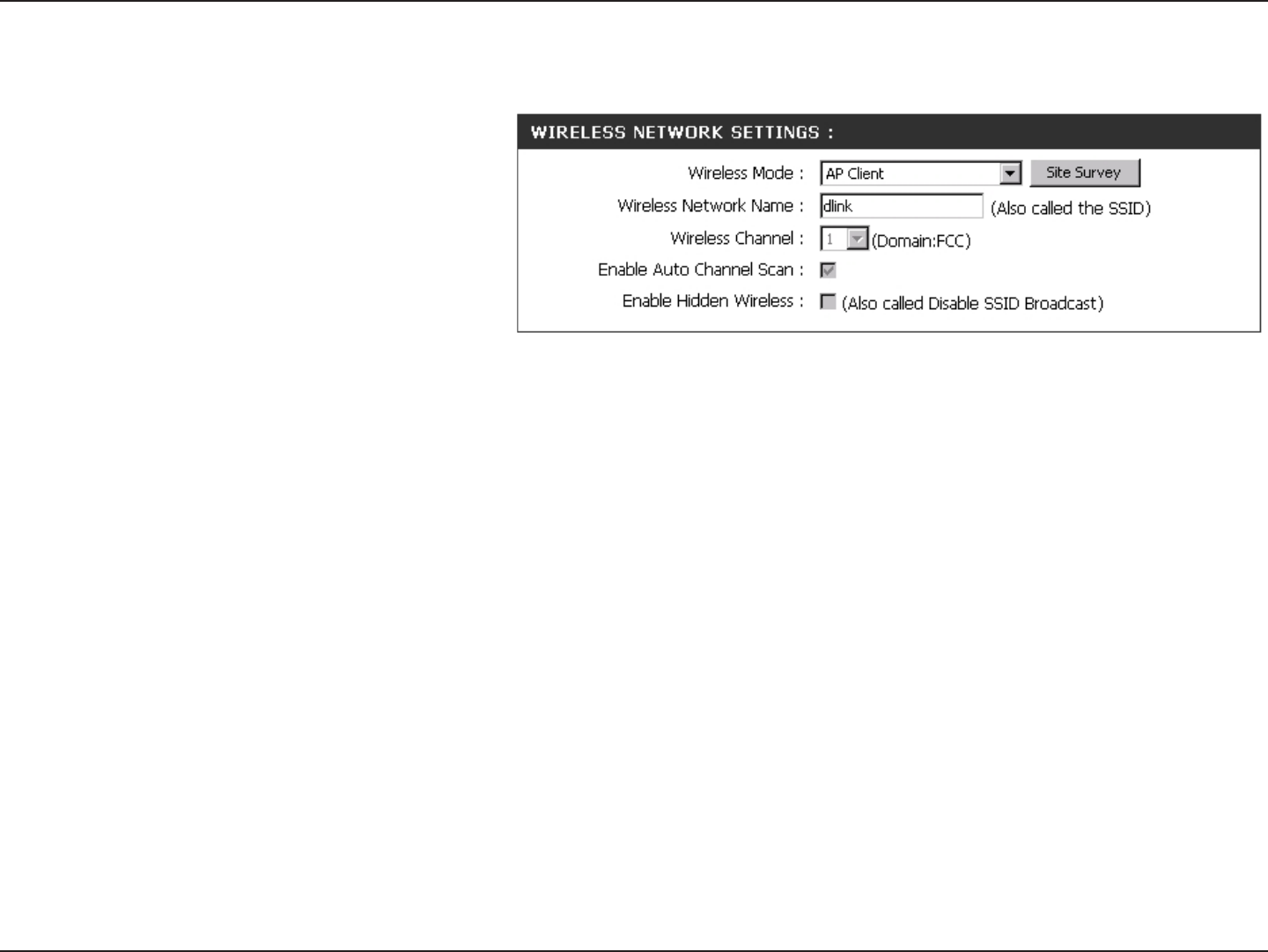
20D-Link DAP-1160 User Manual
Section 3 - Configuration
You can input the wireless network
name of root AP or use site survey
function to nd the root AP.
Click this button to choose the root AP
from an available connection list.
This option is unavailable in AP Client
mode.
AP Client Settings
This option is unavailable in AP client mode.
Wireless Network
Name (also called
the SSID):
Site Survey:
Wireless Channel:
Enable Auto
Channel scan:
Enable Hidden
Wireless:
The channel used will be displayed.
The channel will follow the root AP.


















