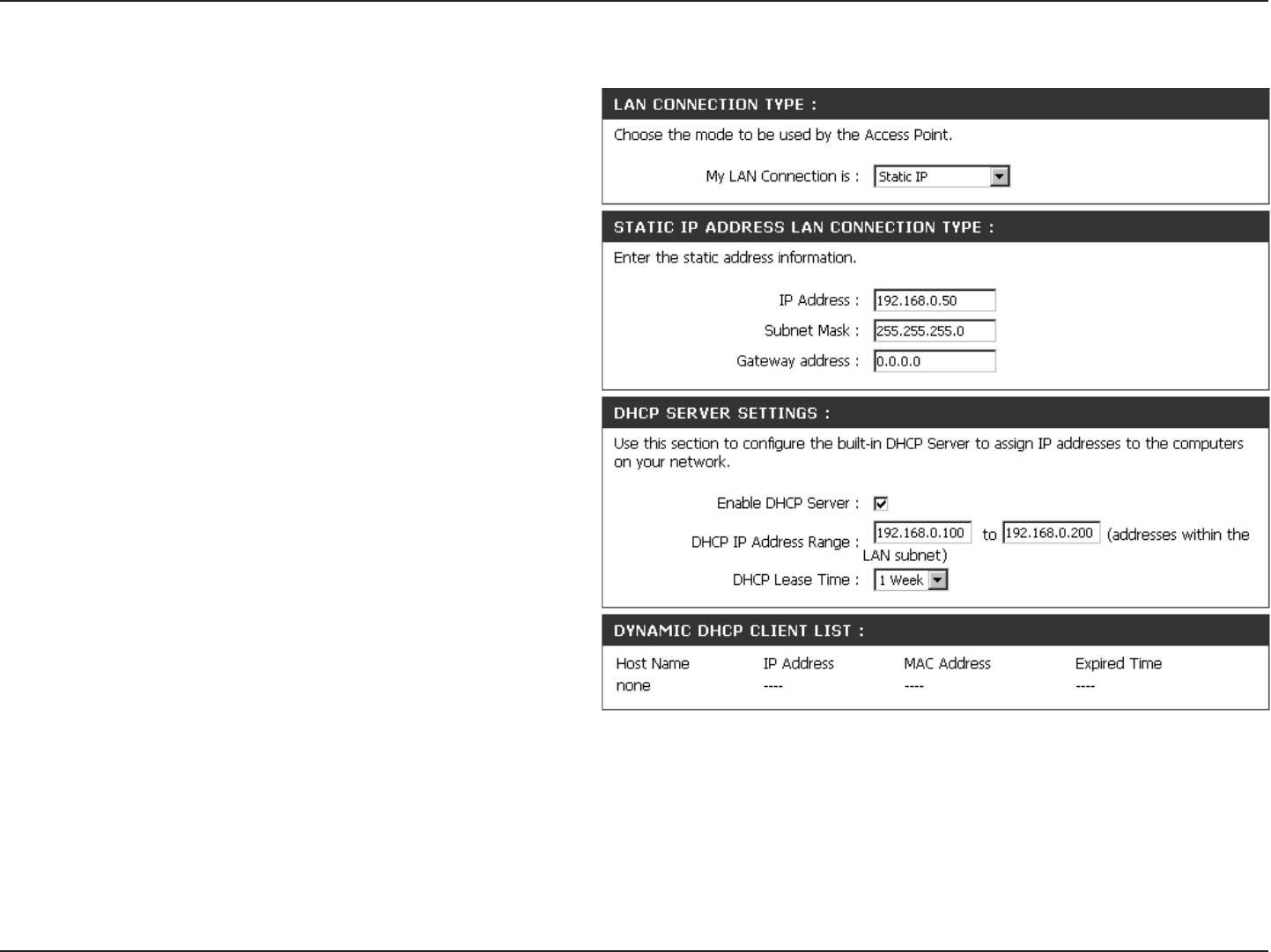
25D-Link DAP-1160 User Manual
Section 3 - Configuration
The DAP-1160 is set to Static by default. Select
this option if you do not have a DHCP server on
your network, or if you wish to assign a static IP
address to the DAP-1160.
Select this option if you are manually assigning
an IP Address.
LAN Settings
192.168.0.50 is the default IP Address of the
Access Point.
LAN Connection
Type:
Static IP:
Dynamic IP:
IP Address:
Select this option if you would like to have an
IP Address automatically assigned to the DAP-
1160 by a DHCP server in your network.
Subnet Mask:
Gateway address:
255.255.255.0 is the default Subnet Mask.
All devices on the network must have the
same subnet mask to communicate on the
network.
Enter the IP Address of the router in your
network.


















