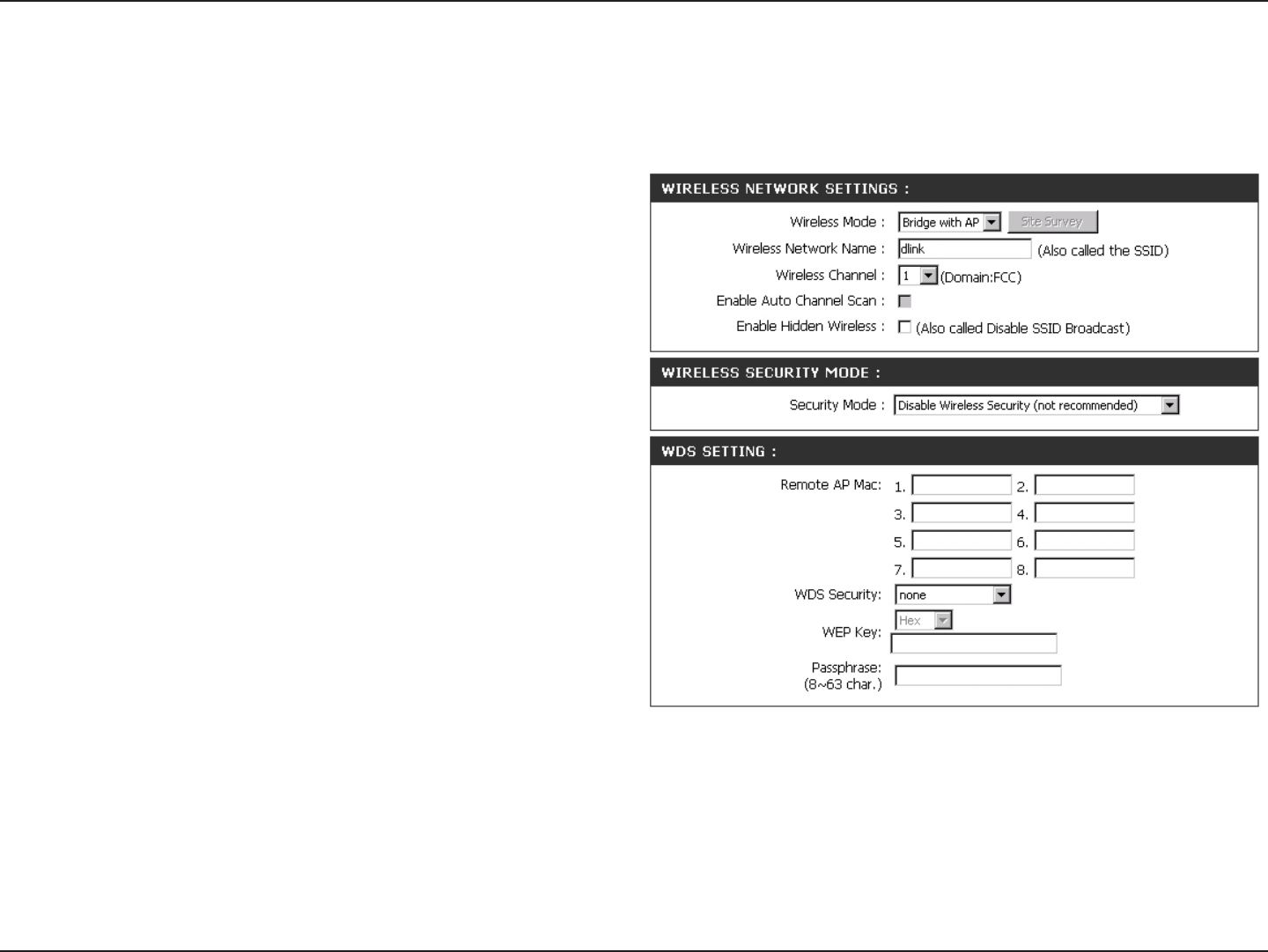
22D-Link DAP-1160 User Manual
Section 3 - Configuration
The Wireless Network Name is a unique name that
identies a network. All devices on a network must
share the same wireless network name in order
to communicate on the network. If you choose to
change the wireless network name from the default
setting, input your new wireless network name in
this eld.
This option is unavailable in Bridge with AP mode.
Bridge with AP Mode Settings
Select Enable if you do not want the SSID to be
broadcast by the DAP-1160. This prevents the SSID
from being seen by Site Survey utilities, so any
wireless clients will have to be pre-congured with
the SSID of the DAP-1160 in order to connect to it.
Wireless Network
Name (also called
the SSID):
Site Survey:
Wireless Channel:
Enable Hidden
Wireless:
Input a new number if you want to change the default
setting. All devices on the network must be set to the
same channel to communicate on the network.
In Bridge with AP mode, the DAP1160 wirelessly connects multiple networks, while still functioning as a wireless AP. Bridge allows access
points to communicate with one another wirelessly in a standardized way. It can also simplify the network infrastructure by reducing the
amount of cabling required. Basically the access points will act as a client and an access point at the same time.
Wireless Security
Mode:
WDS Security:
None:
Select None Encryption to across the network.
Enable Auto
Channel scan:
This option is unavailable in Bridge mode.
Select a wireless security setting. Options are None, WEP, WPA, WPA2 or WPA2-Auto.See p.34 for a detailed explanation
of the wireless security options.
Remote AP Mac :
Enter the MAC addresses of the APs in your network that will serve as bridges to wirelessly connect multiple networks.


















