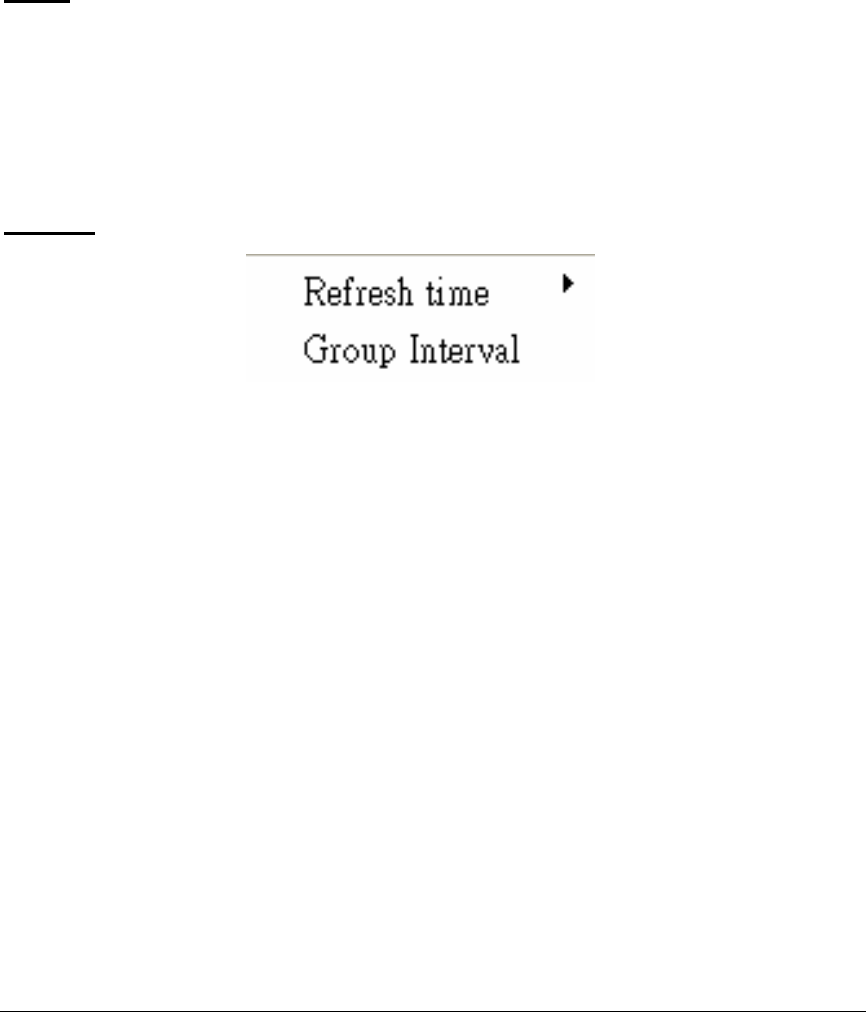
2
2
1
1
• Monitor Load: To manually load a Monitor List setting file.
• Exit: To exit the SmartConsole Utility.
View
includes: View log and Clear Log functions, which provide trap
setting list operations.
• View Log: To show the event of the SmartConsole Utility
and the device.
• Clear Log: To clear all log entries.
Option
includes: Refresh Time and Group Interval functions.
• Refresh time refreshes the monitoring time of the device.
Choices include 15 secs, 30 secs, 1 min, 2 min and 5 min for
selecting the monitoring time intervals.
• Group Interval establishes the intervals (in seconds) that the
Web-Smart Switch will be discovered in the SmartConsole
Utility Discovery List.
NOTE: If the Group Interval is set to 0, IGMP snooping must be
disabled or else the Web-Smart Switch will not be discovered.


















