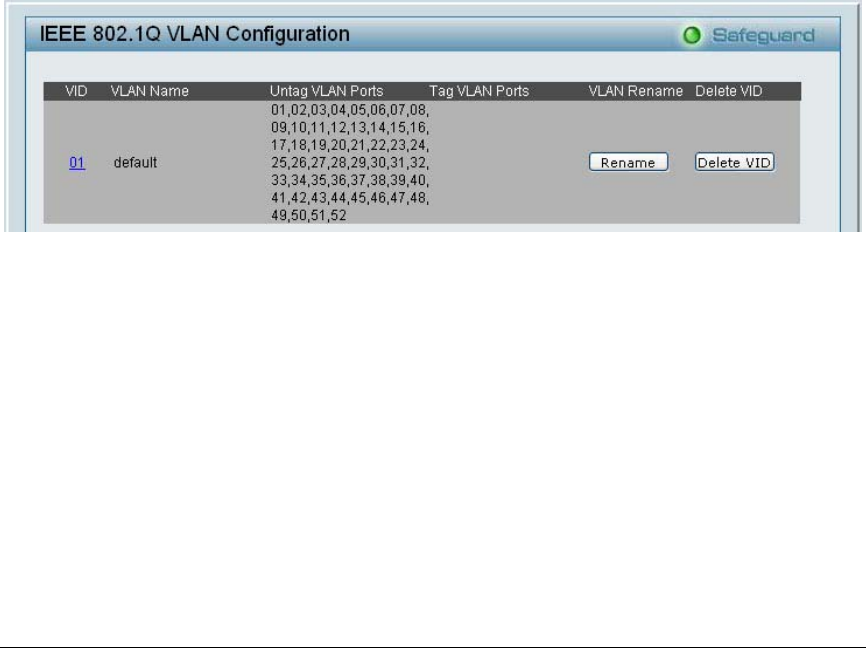
3
3
8
8
help to simplify network management by allowing users to move
devices to a new VLAN without having to change any physical
connections.
The IEEE 802.1Q VLAN Configuration page provides powerful VID
management functions. The original settings have the VID as 01,
named “default”, and all 52 ports as “Untagged” (see Figure 29).
Rename: Click to rename the VLAN group.
Delete VID: Click to delete the VLAN group.
Add New VID: Click to create a new VID group, assigning ports
from 01 to 52 as Untag, Tag, or Not Member. A port can be
“Untagged” in only one VID. To save the VID group, press Apply.
You may change the name accordingly to the desired groups, such as
the aforementioned R&D, Marketing, email, etc.
Figure 288 – Configuration > 802.1Q VLAN > Default Setting


















