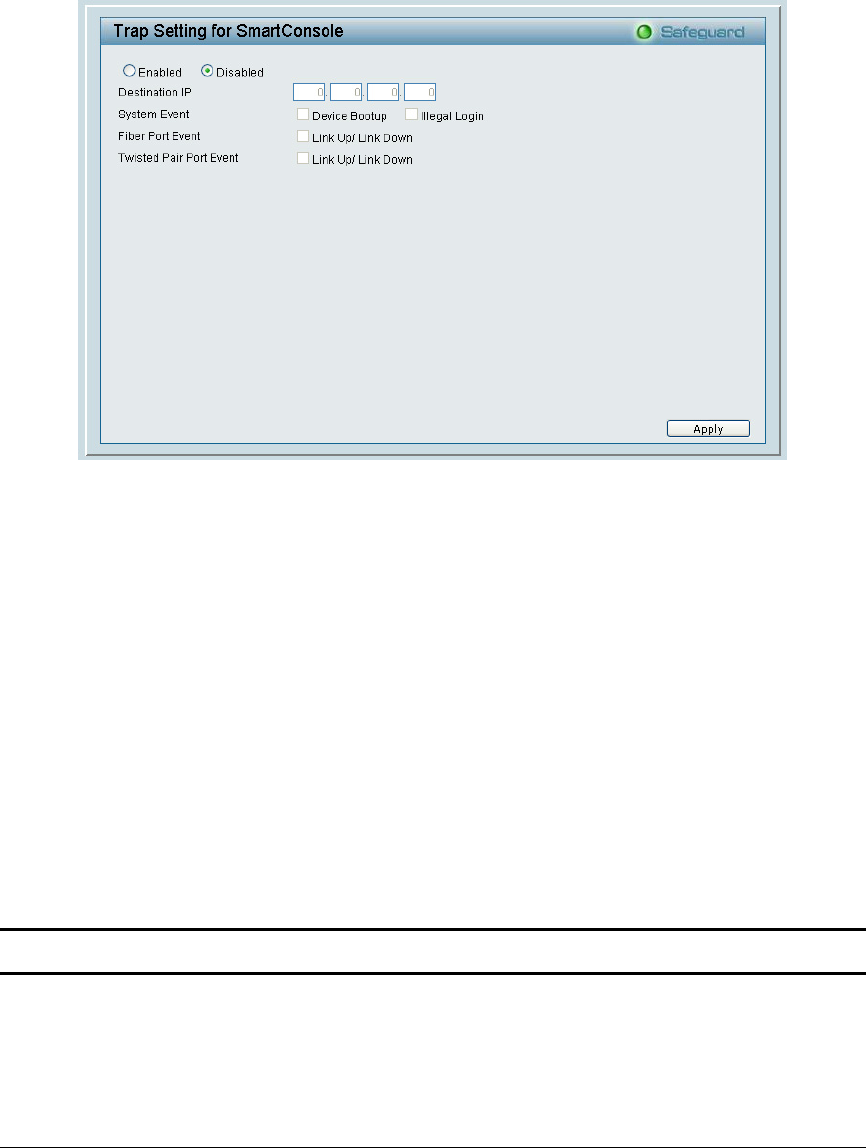
3
3
3
3
Figure 24 – System > Trap Setting
System Event: Monitors the system’s trapping information.
Device Bootup: Traps system boot-up information.
Illegal Login: Traps events of incorrect password logins,
recording the IP of the originating PC.
Fiber Port Events: Monitors the fiber port status.
Link Up/Link Down: Traps fiber connection information.
Twisted pair Port Events: Monitors the copper cable port status.
Link Up/Link Down: Traps copper connection information.
System > Port Setting
In the Port Setting page, the status of all ports can be monitored and
adjusted for optimum configuration. By selecting a range of ports
(“From Port” and “To Port”), the Speed can be set for all such ports,


















