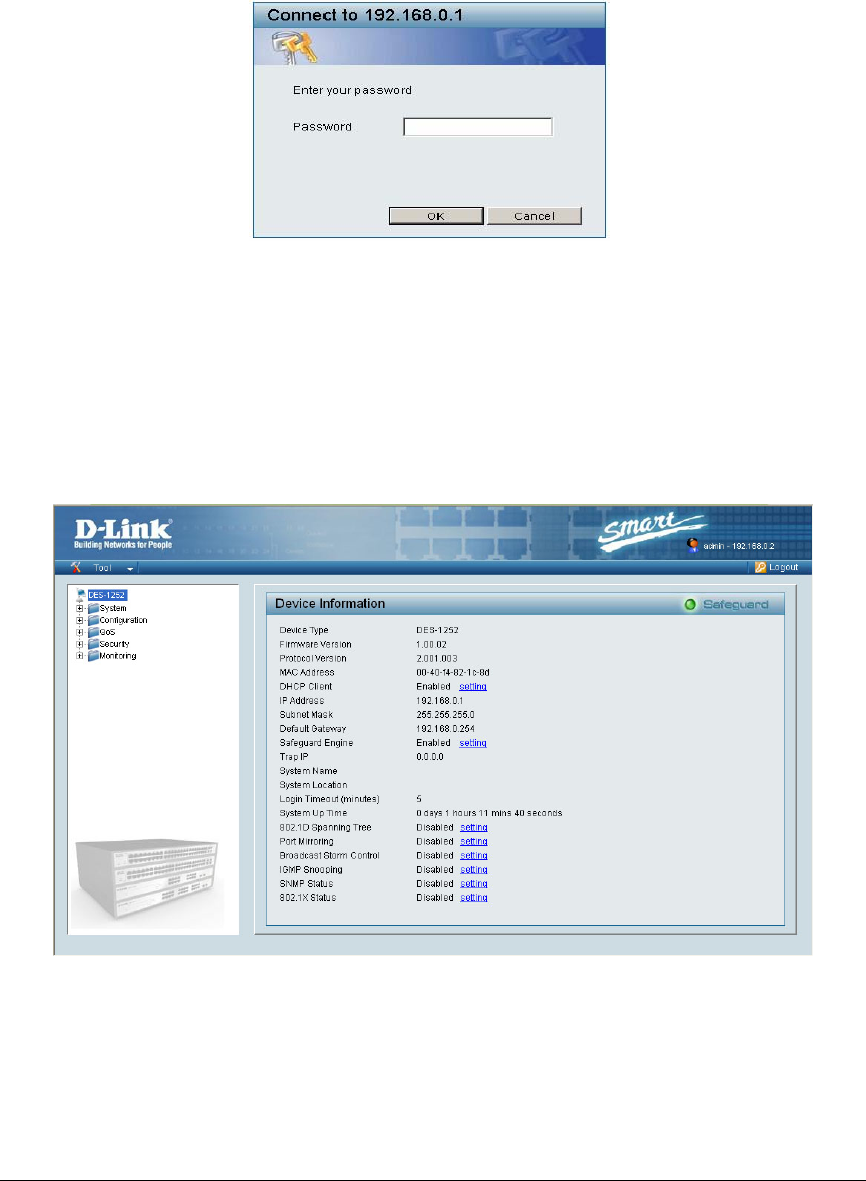
2
2
8
8
Figure 15 – Log in screen
Once you have successfully logged in, the device status page will
appear. In the top right corner the user name (default ‘admin’) is
displayed with the IP address of the Switch. Below this is a Logout
option for use when the session is complete.
Figure 16 – Device Status


















