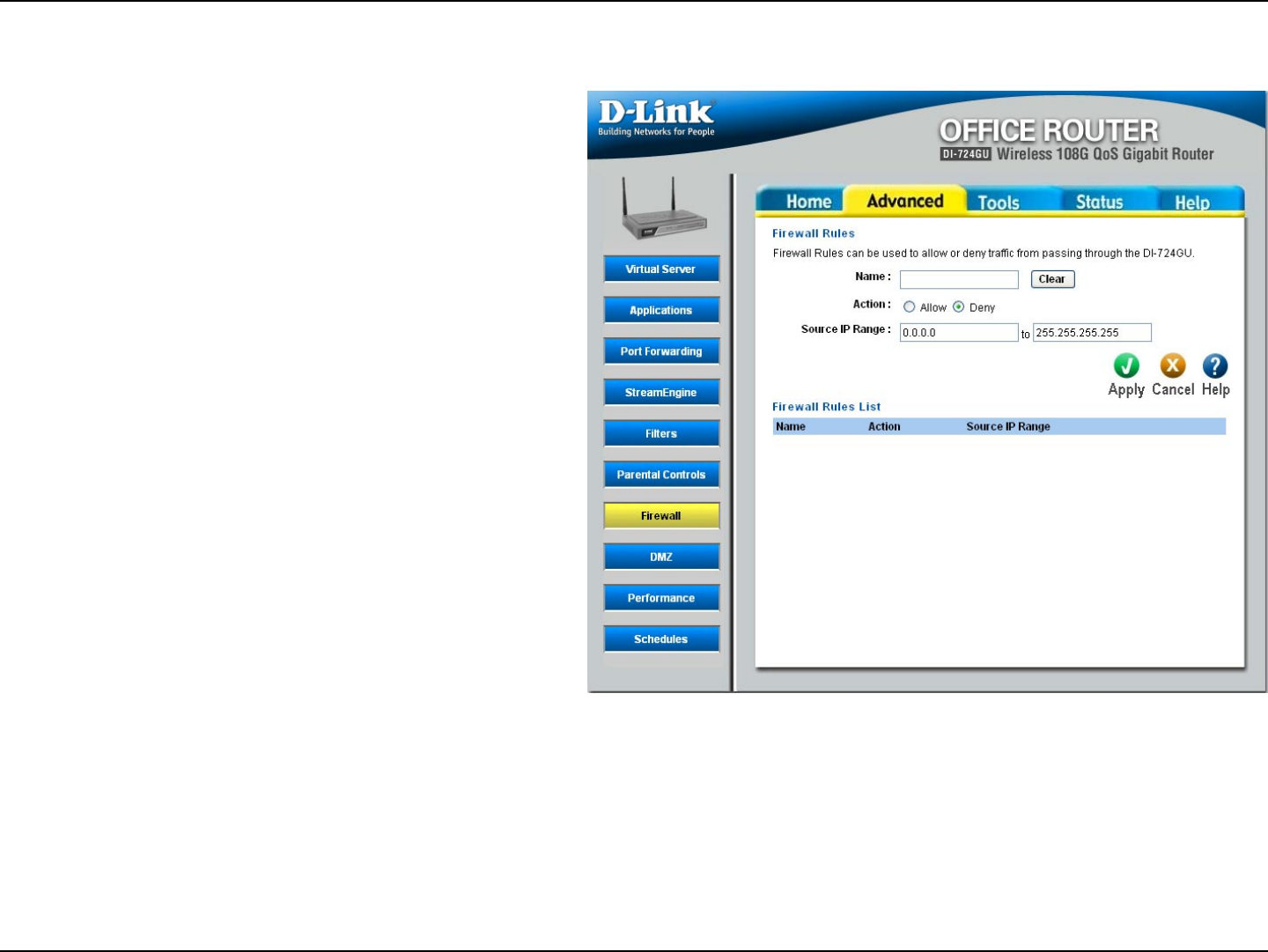
53D-Link DI-724GU User Manual
Section 3 - Configuration
Firewall
Enter a name for the rule that is meaningful
to you.
Clicking this button erases edits you have
made to all items in the add/edit area of the
screen.
The rule can either Allow or Deny messages.
Define the range of Internet addresses this
rule applies to.
The section lists the defined Firewall Rules.
A Firewall Rule can be changed by clicking
the Edit icon, or deleted by clicking the Delete
icon. When you click the Edit icon, the item is
highlighted, and the “Firewall Rules” section
is activated for editing.
Name:
Clear:
Action:
Source IP Range:
Firewall Rules
List:


















