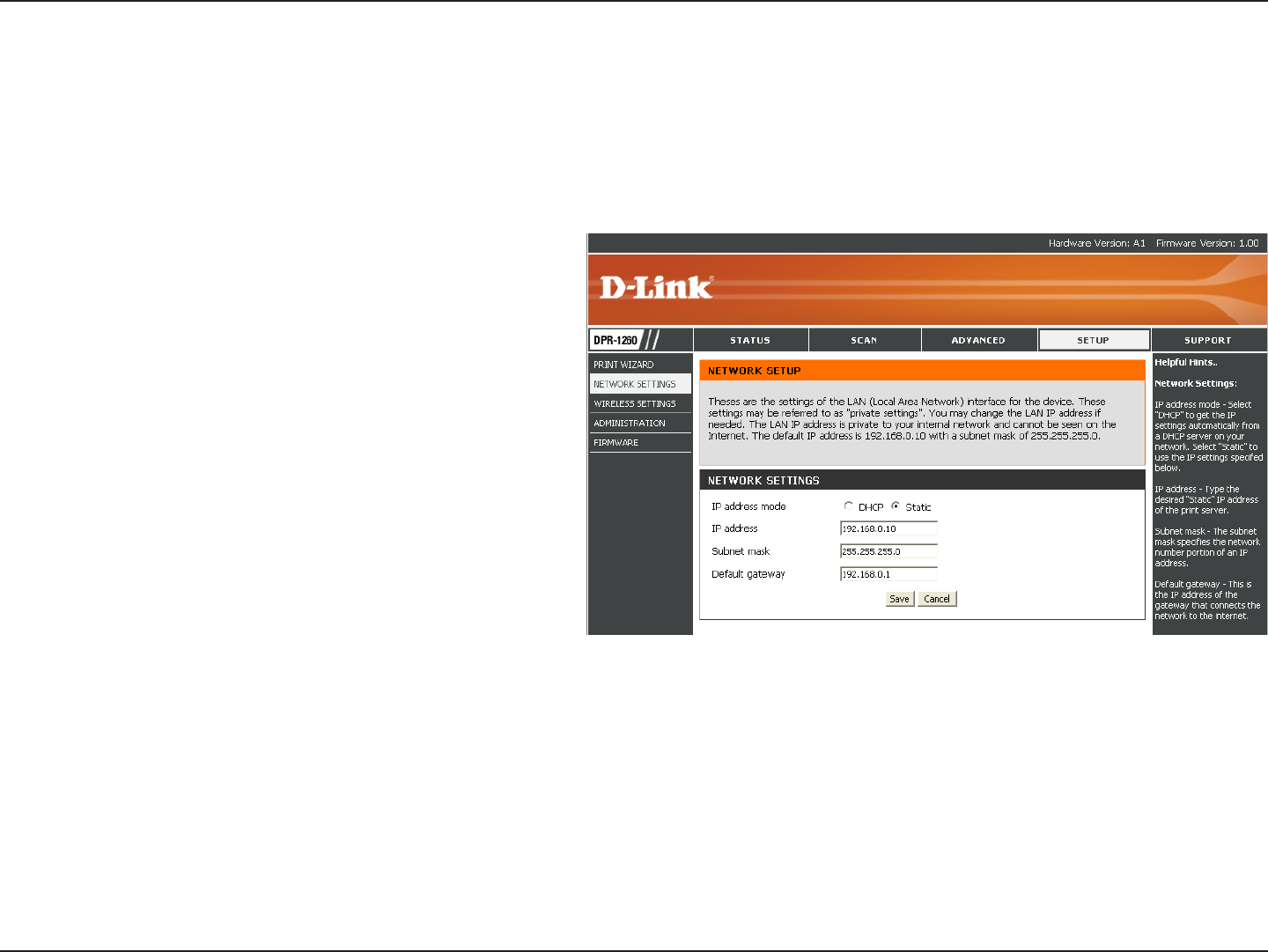
25D-Link DPR-1260 User Manual
Section 3 - Configuration
Network Settings
Select DHCP to get the IP settings
automatically from a router or DHCP server
on your network. Select Static to assign an
IP address to the print server.
Type the desired IP address of the print
server.
Enter the subnet mask of your network.
Enter the default gateway. This is usually the
IP address of your router or gateway.
Network Settings:
IP Address:
Subnet Mask:
Default Gateway:
These are the network settings of your print server. By default, the print server is set to DHCP. The IP address of your
print server will be automatically assigned by your router or DHCP server. If you are using Windows
®
2000 or not using
UPnP on your computers, you must set a Static IP address.


















