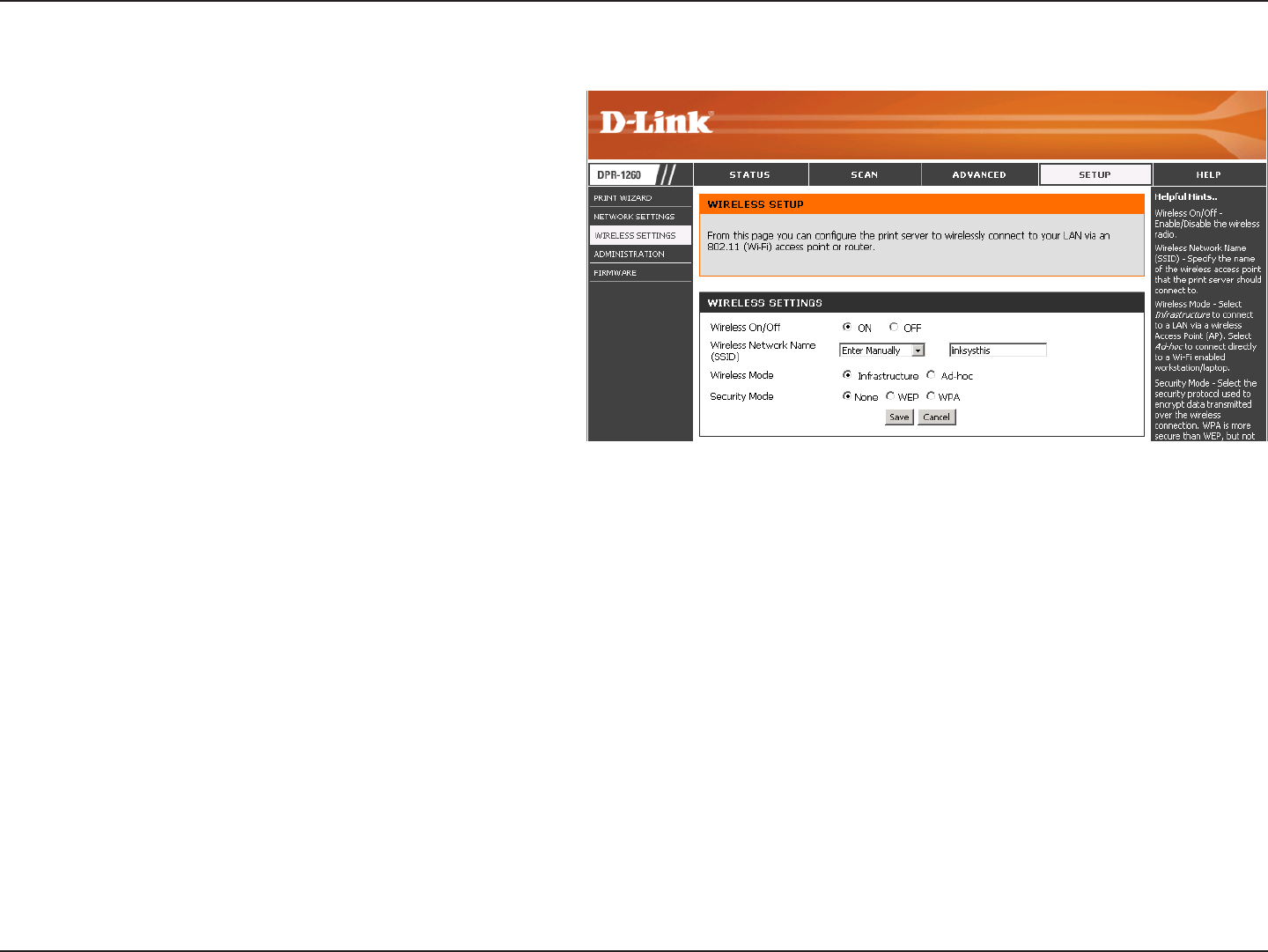
26D-Link DPR-1260 User Manual
Section 3 - Configuration
Check the Yes box to enable the wireless
function. If you do not want to use wireless,
check the No box to disable all the wireless
functions.
Service Set Identifier (SSID) is the name of your
wireless network. Select your network from the
drop-down menu or select Enter Manually and
type in your SSID.
Select Infrastructure if you want your print server
to connect to an access point or wireless router.
Select Ad-Hoc if you are connecting directly
to a wireless client such as a computer with a
wireless adapter.
Select None to use connect to an unsecure
network, WEP, or WPA.
Please refer to Chapter 4 for more information
regarding wireless security and setup
instructions.
Wireless on/off:
Wireless Settings
Wireless Network
Name:
Wireless Mode:
Security Mode:


















