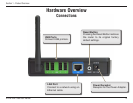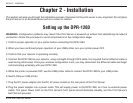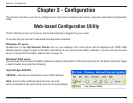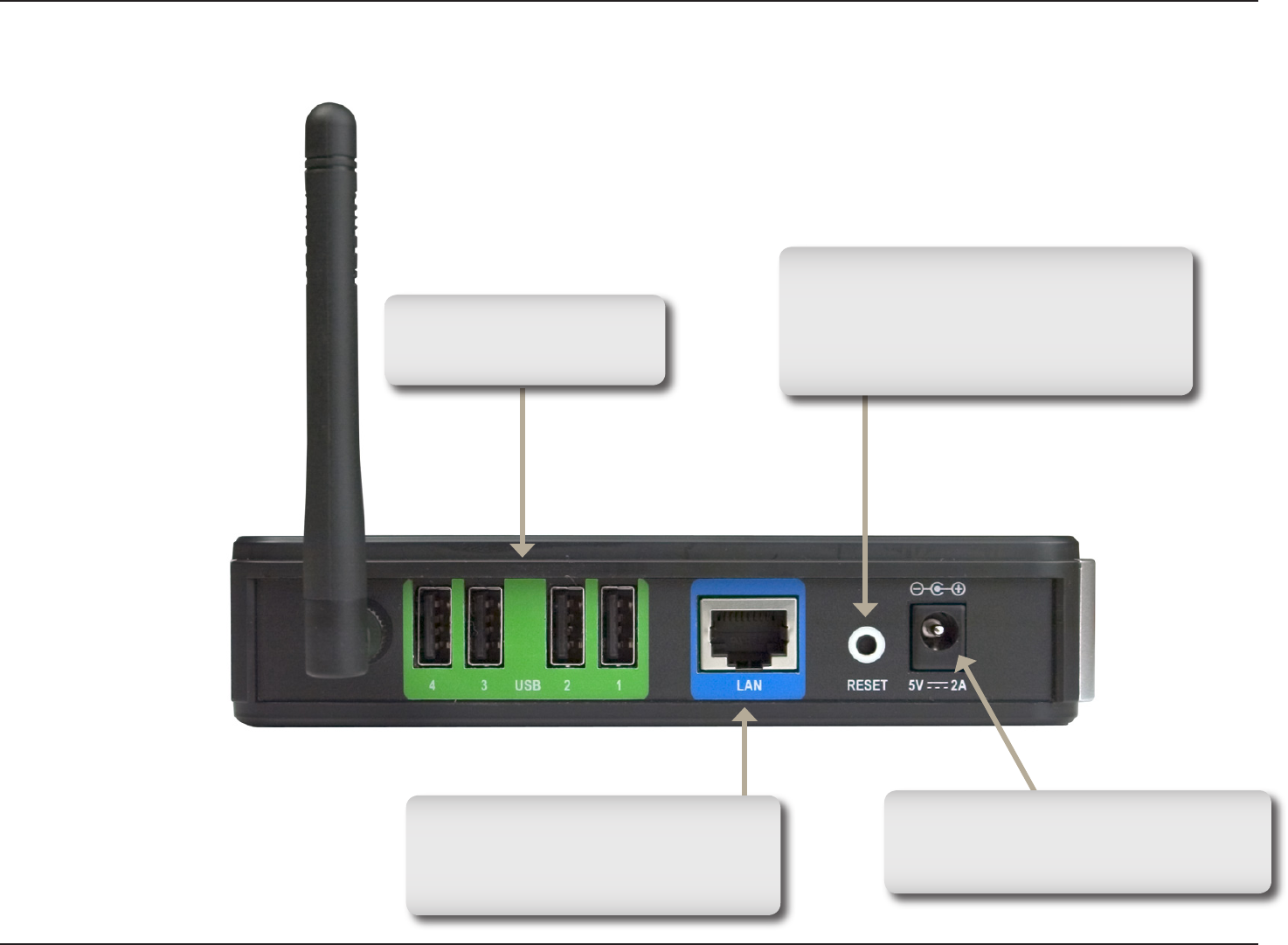
6D-Link DPR-1260 User Manual
Section 1 - Product Overview
Hardware Overview
Connections
Reset Button
Pressing the Reset Button restores
the router to its original factory
default settings.
Power Receptor
Receptor for the Power Adapter.
LAN Port
Connect to a network using an
Ethernet cable.
USB Ports
Connect USB printers.