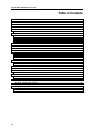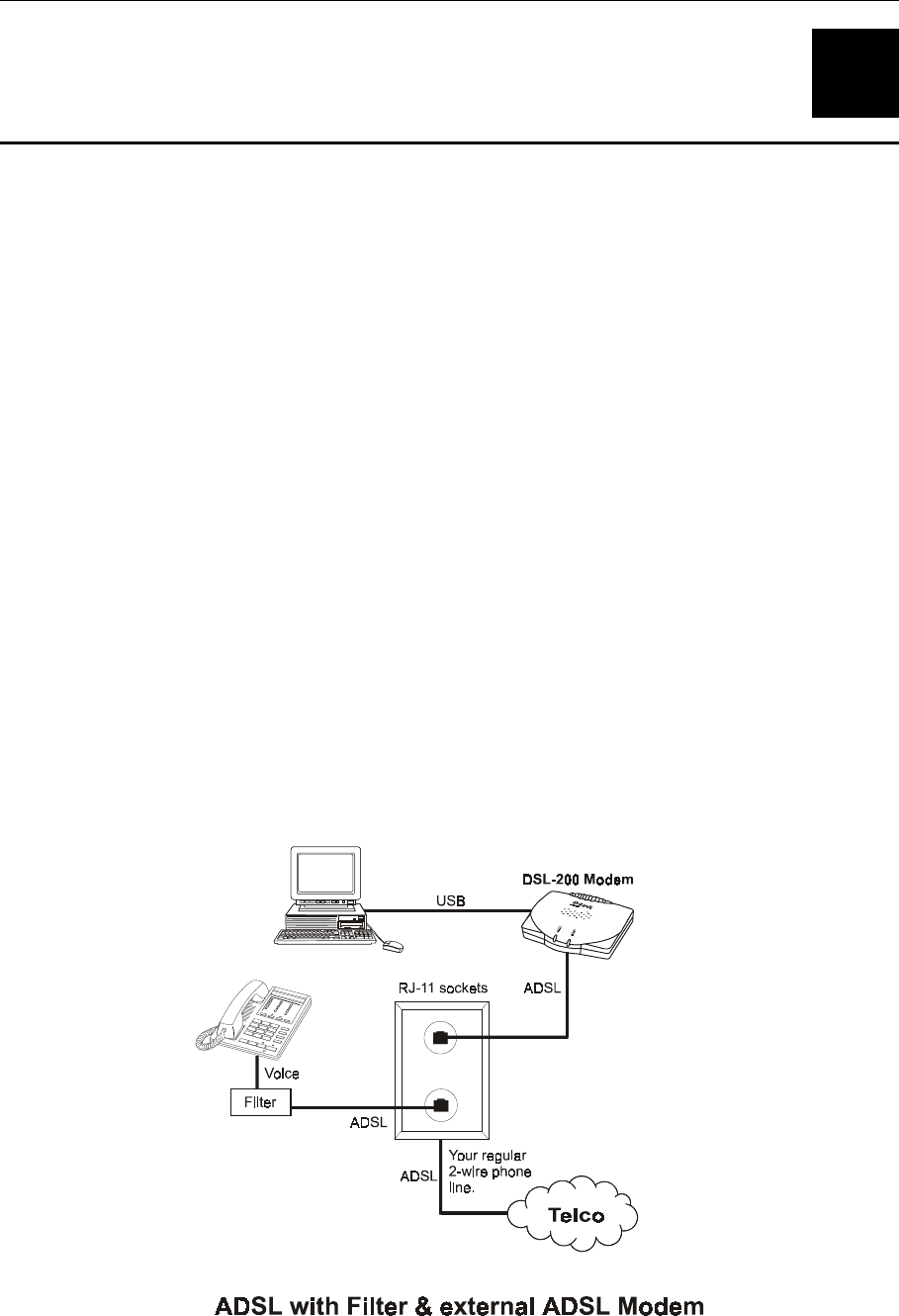
DSL-200 ADSL USB Modem User’s Guide
7
2
3 M
ODEM
I
NSTALLATION
This chapter describes the physical installation of the Modem and its connections.
Connect and Install Modem
To install the Modem, perform the following steps:
1. Insert the Installation CD disk into the CD-ROM drive.
2. Insert one end of the ADSL cable (26 AWG twisted-pair telephone cable) into the
telephone wall jack (RJ-11 port).
3. Insert the other end of the ADSL cable into the ADSL port (RJ-11 port) on the
Modem.
4. Insert the rectangular end of a USB cable into the USB port of your PC.
5. Insert the square end of the USB cable into the USB port of the modem. The green
Power LED will light on the modem indicating that it has been plugged in correctly
and the Modem is powered on. You will now be prompted to install the software
driver.
Follow the software installation instructions for your operating system in Chapter 3.
The diagram below shows a typical installation scheme for the Modem.
You will need to install a micro-filter for each telephone that shares the telephone line
with the ADSL service.