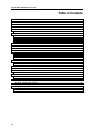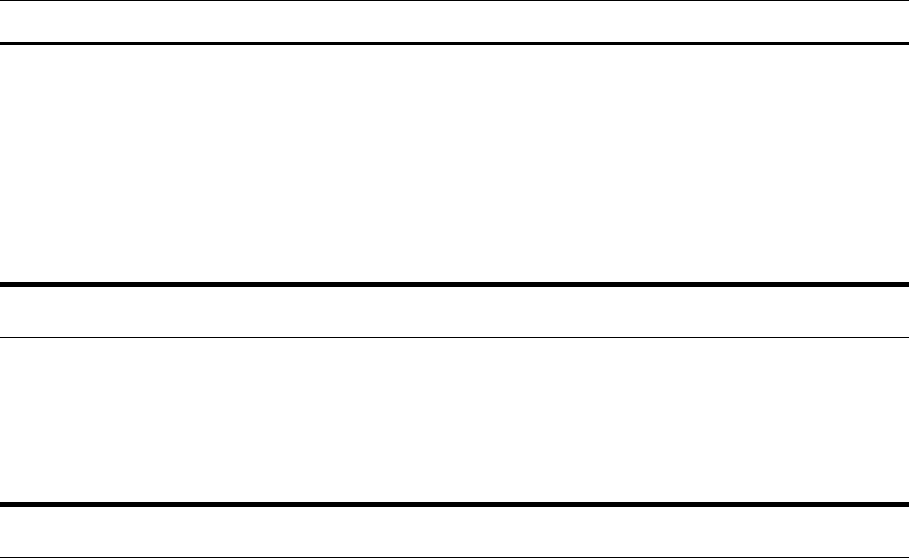
DSL-200 ADSL USB Modem User’s Guide
1
0 A
BOUT
T
HIS
U
SER
’
S
G
UIDE
This user’s guide tells you how to install your DSL-200 ADSL USB Modem and use it to connect to
the Internet.
Preface
For simplicity, this documentation uses the terms “Modem” (first letter upper case) to
refer to the DSL-200 USB Modem and “modem” (first letter lower case) to refer to all
DSL modem devices, including the DSL-200.
Overview of the User’s Guide
♦ Chapter 1 – Introduction provides a brief description of ADSL technology and a general
description of the Modem and its features.
♦ Chapter 2 - Modem Installation provides instructions for the physical installation of the Modem
and cable connections.
♦ Chapter 3 – Software Installation is a step-by-step description of the installation of the software
driver needed for Modem operation.
♦ Appendix A – Technical Specifications is a list of specifications for the Modem.
♦ Appendix B – Uninstalling the Modem describes the steps necessary to uninstall the Modem and
its driver.