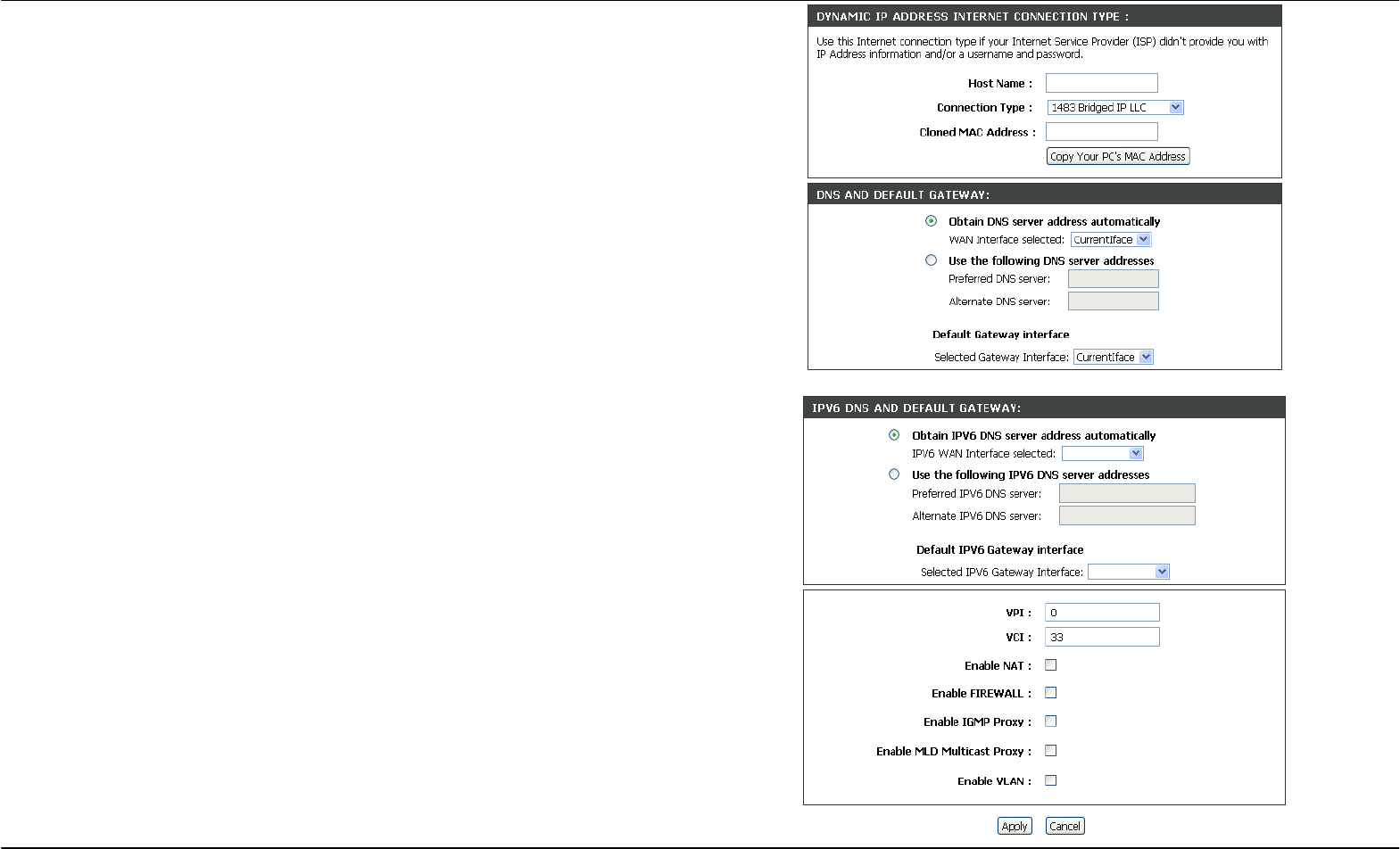
Section 3 - Configuration
D-Link DSL-2751 User Manual
25
For DYNAMIC IP ADDRESS INTERNET CONNECTION TYPE:
Type Host Name and select Connection Type in drop-down menu
DNS AND DEFAULT GATEWAY
Select Obtain DNS server address automatically to get DNS from
your ISP.
Or Select Use the following DNS server addresses to type the DNS
IP in the Preferred DNS server and Alternate DNS server.
IPv6 DNS AND DEFAULT GATEWAY
Select Obtain IPv6 DNS server address automatically to get DNS
from your ISP.
Or Select Use the following IPv6 DNS server addresses to type the
DNS IPs in the Preferred DNS server and Alternate DNS server.
Select Default IPv6 Gateway Interface in drop-down menu
Set VPI/VCI, enable the Enable NAT.
Enable the Enable Firewall when you want to have the basic filter
function, for example, ICMP ping to DSL-2751.
Enable the Enable IGMP Multicast Proxy to send IGMP query packets
to the IPTV clients.
Enable VLAN and type the VLAN ID (0-4095) which your ISP assigns.
Click on the Apply button to apply setting.


















