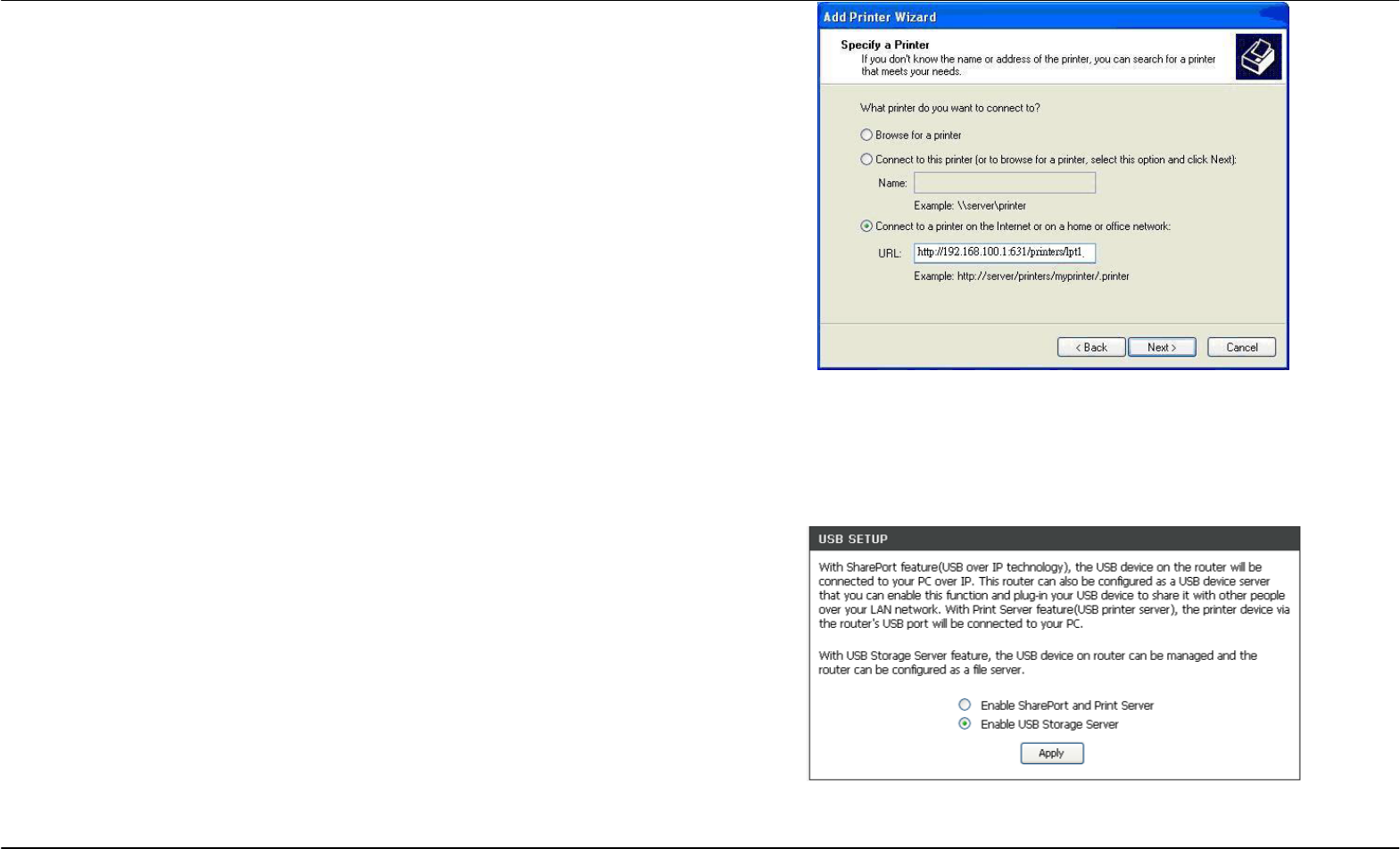
Section 3 - Configuration
D-Link DSL-2751 User Manual
53
How to configure LAN computer for on-board network printer
server application?
Please insert the
Printer driver / utility Installation CD into the computer
before you start to configure on-board network printer server. (Note:
During the time you add network printer, Windows will ask you to install
printer driver as well.)
Please add the network printer server via Printer Wizard (MS Windows) by
referring the example beside.
On-Board Network Printer URL Syntax
Please fill up the Network Printer URL according to the following example
and replace the “printer_name” with the printer name you given over
on-board printer server configuration page.
http://192.168.1.1:631/printers/printer_name
USB STORAGE FILE SERVER
USB Storage Server allows you to share your USB storage device to all
the connected local hosts.
First connect your USB Storage device to the USB port. Then enter the
data below.
To configure USB port to USB Storage server setting, choose Enable
USB Storage Server in the USB Setup page and press Apply button,


















