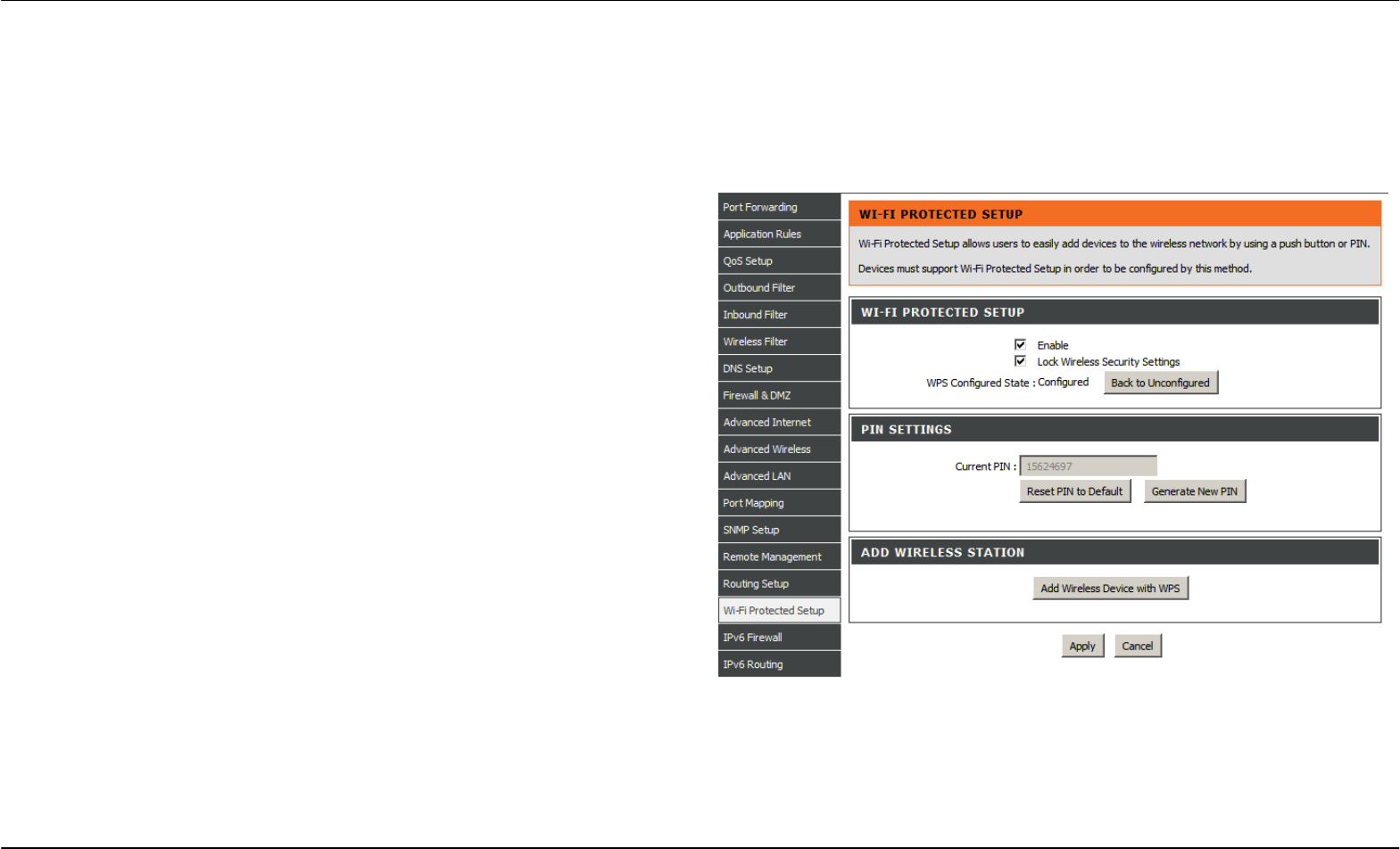
Section 3 - Configuration
D-Link DSL-2751 User Manual
79
WI-FI PROTECTED SETUP
Wi-Fi Protected Setup is used to easily add devices to a network using a PIN or button press. Devices must support Wi-Fi Protected Setup in order
to be configured by this method.
To access the WI-FI PROTECTED SETUP window, click on the WI-FI Protected Setup button under the ADVANCED tab.
Wi-Fi Protected Setup
Please select to Enable or Lock Wireless Security Settings
PIN Settings: Choose to click the Reset PIN to Default button or
Generate New PIN button to show the PIN on the Current PIN.
ADD WIRELESS STATION: Please click the Add Wireless Device with
WPS button to set the WPS.


















