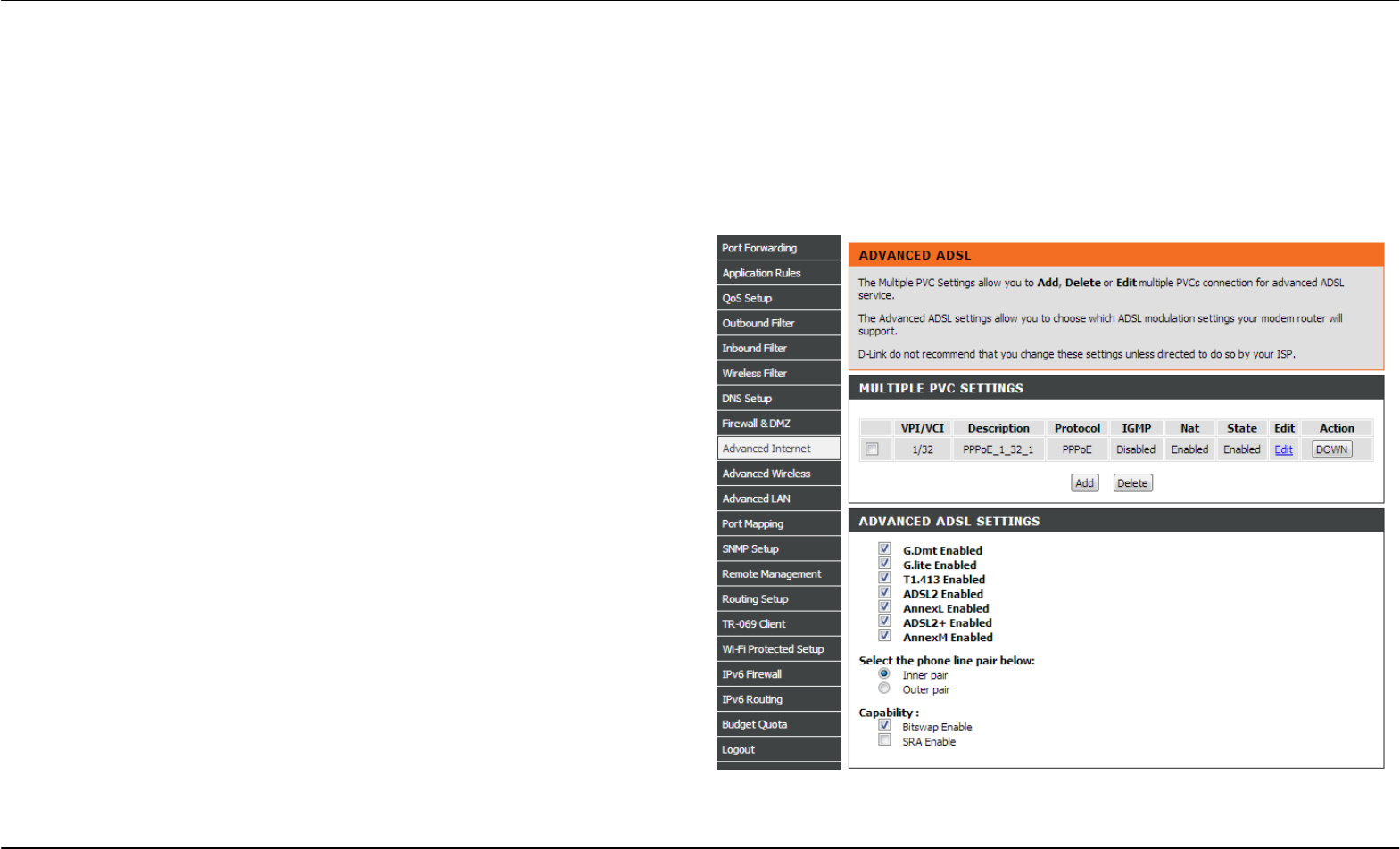
Section 3 - Configuration
D-Link DSL-2751 User Manual
70
ADVANCED INTERNET
The Multiple PVC Settings allow you to Add, Delete or Edit multiple PVCs connection for advanced ADSL service.
The Advanced ADSL settings allow you to choose which ADSL modulation settings your modem router will support. D-Link does not recommend
you to change these settings unless directed to do so by your ISP.
To access the ADVANCED INTERNET setting window, click on the ADVANCED INTERNET button under the ADVANCED tab
Multiple PVC Settings
Please click the Add / delete button to add / delete the multiple PVC.
And the following step same as pre internet setup.
Advanced ADSL Settings
Please select following ADSL profile to link.
G.Dmt, G.lite, T1.413, ADSL2, AnnexL, ADSL2+, Annex M
Please choose the Inner pair or Outer pair on the Select the phone line
pair below.
Please select to enable Bitswap and SRA on the Capability.


















