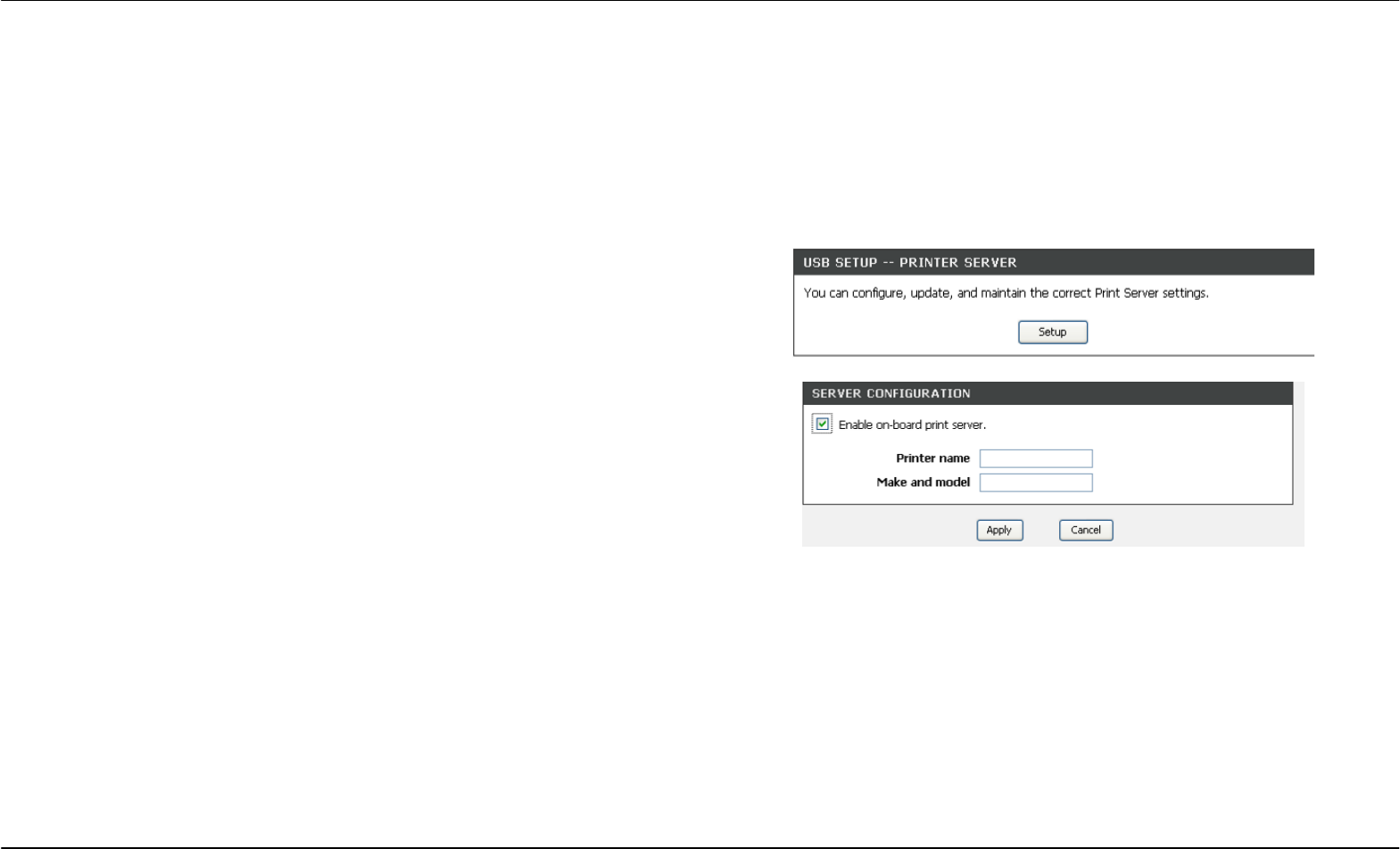
Section 3 - Configuration
D-Link DSL-2751 User Manual
52
If you decide to share the USB printer or USB storage device to all
connect local hosts by SharePort solution, please refer to the SharePort
Utility manual is shown as Appendix–F D-Link SharePort™ and as well
install the client computer utility by using the install CD comes with this
product package
If you want employ onboard printer server please press setup button in
USB SETUP window enter the server configuration page.
Tick
Enable on-board print server
to enable the on-
board printer
server.
To give the network printer server a meaningful name by typing in the
Printer name and which must be exactly the same as configured in the
local hosts while setting up a network printer. (Note: Please write down
your configuration here on a piece of paper as you will need it for client
computer configuration.)
Fill in the printer Make and Model column.
Press Apply button to store configuration into the device.


















