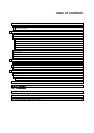DSL-300 ADSL Ethernet Modem User’s Guide
6
Hardware Installation
In this chapter you will learn about the various connections you will need to
make in order to use the Modem.
When selecting the location for the Modem be sure to allow room to access the
connections on the rear panel. You will want to place the Modem so that you will
be able to see the LED indicators on the front panel. Allow some space above the
Modem for ventilation to avoid problems with overheating.
Connect the Power
Insert the AC Power Adapter cord into the power receptacle located on the rear
panel of the Modem and plug the adapter into a nearby power source. You should
see the Power LED indicator light up and remain lit. The Test LED should light
for a few seconds and turn off.
Connect ADSL Line
You can use the twisted-pair telephone ADSL cable included with the Modem to
connect to your telephone line. Simply plug one end of the cable into the ADSL
port (RJ-11 receptacle) on the rear panel of the Modem and insert the other end
into the wall jack.