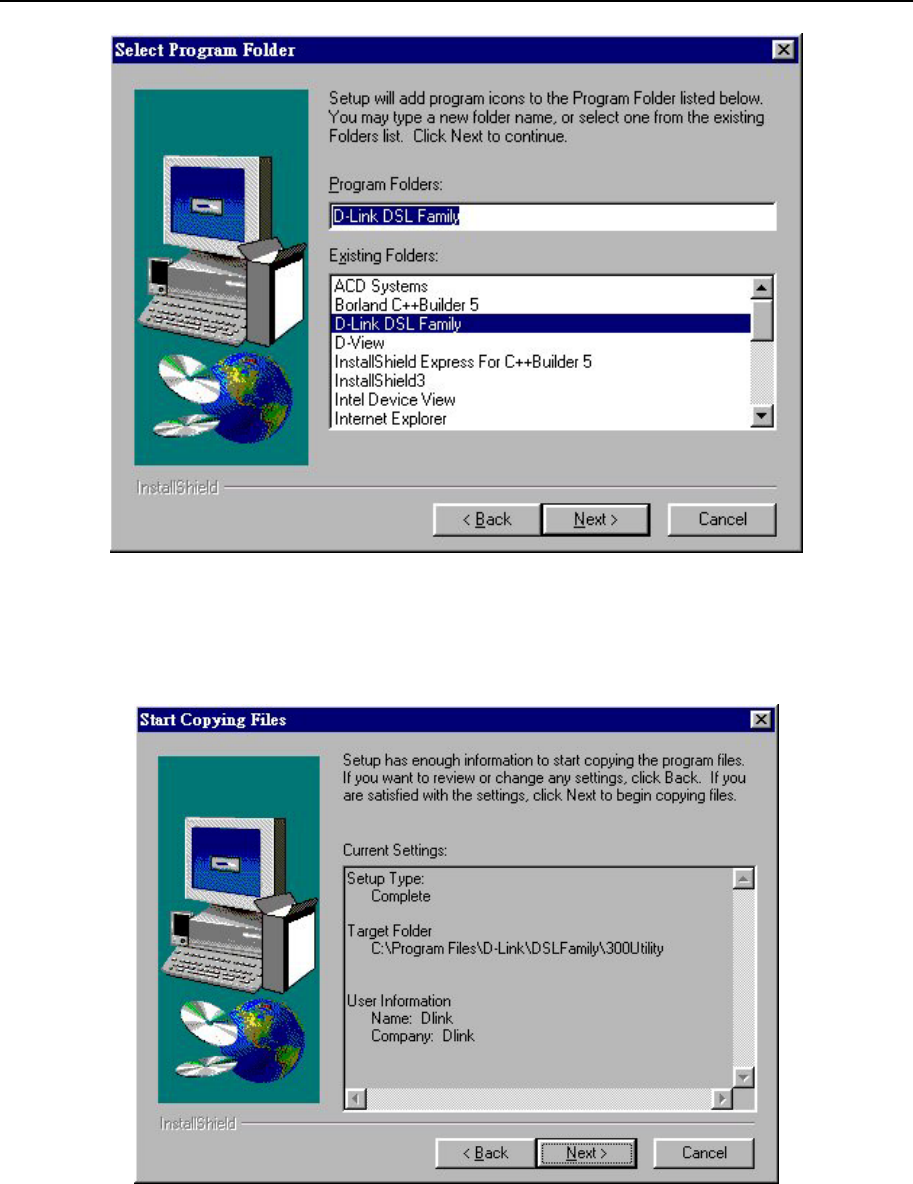
DSL-300 ADSL Ethernet Modem User’s Guide
11
5. The Select Program Folder window asks you to select a different folder or you
can rename the D-Link DSL Family folder that has been created for the
program icon. You can rename the folder by typing in a new name in the
“Program Folder:” field. Click Next to continue.
6. The Start Copying Files window provides an opportunity to review the
information you have just entered. If you are satisfied with the information as
it is listed, click Next. If you need to change any of the information click
Back to go to the previous window(s) to make the changes.


















