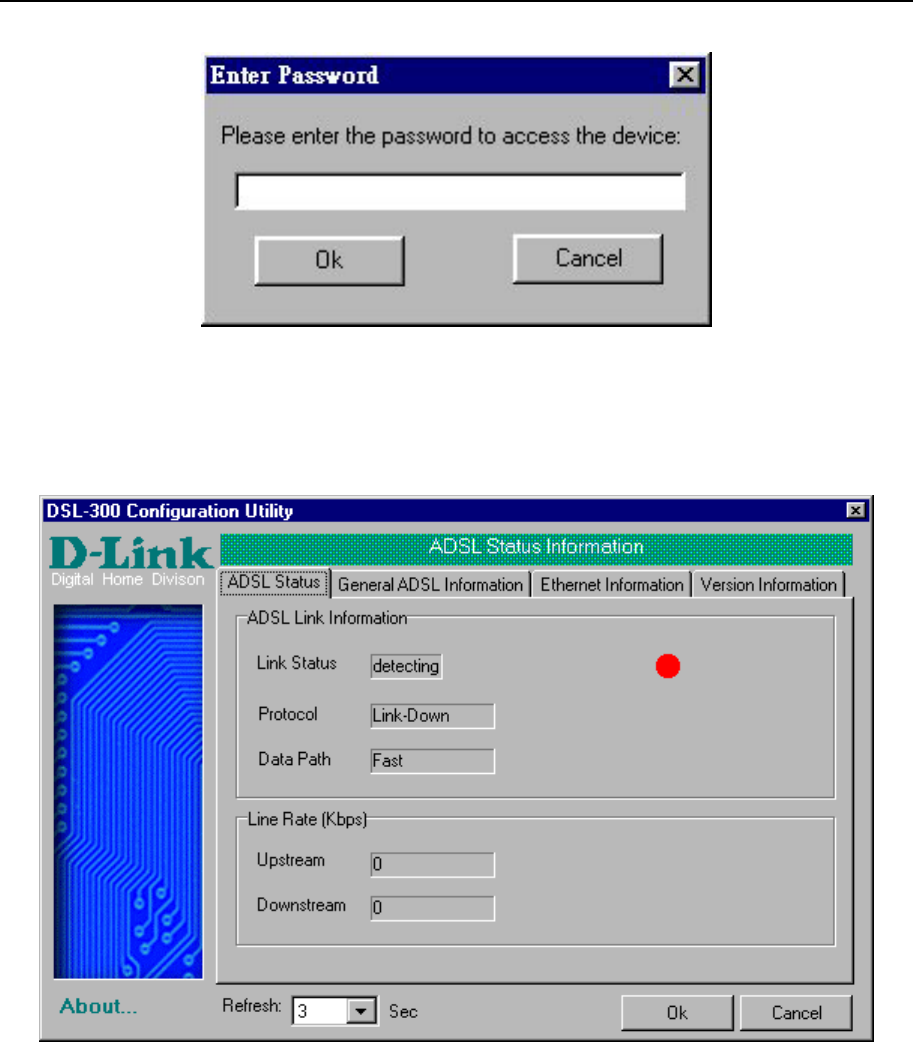
DSL-300 ADSL Ethernet Modem User’s Guide
14
3. In the Enter Password window, type in the password and click OK. The
default password is “admin”. You can change this password using a console
manager as described in Appendix B.
4. The main menu appears, click on the General ADSL Information tab to
configure the Modem.


















